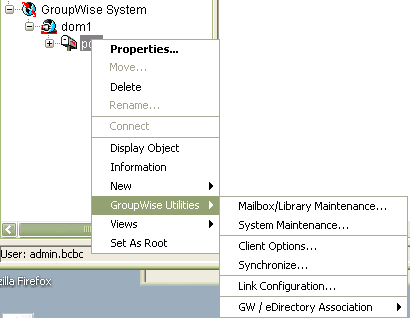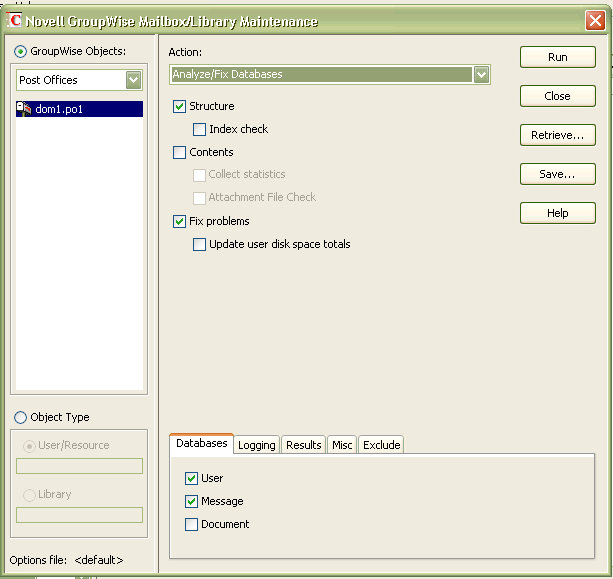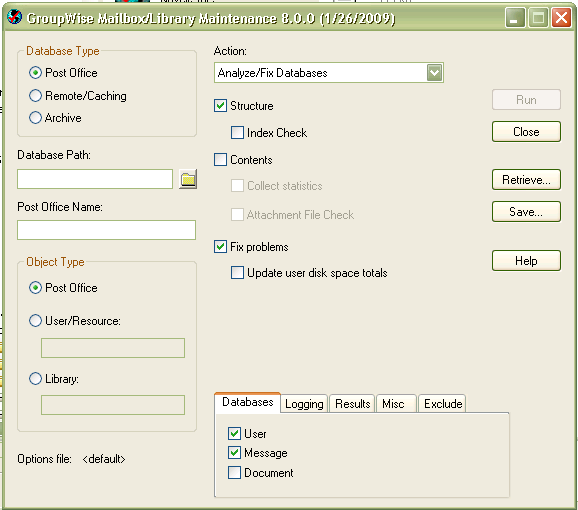Environment
Retain
Reload
GroupWise 7, 8
Reload
GroupWise 7, 8
Situation
How can I run a GWCHECK?
Resolution
First note that this process is a Novell procedure and support for the 'GWCHECK' process is not supported by GWAVA. This article was created to show you how to access the 'GWCHECK' process. If you need assistance with the selection of criteria, explanations as to the criteria, etc you will need to contact Novell.
Below there are two ways to access and run a 'GWCHECK'. The first way shown is how run a GWCHECK while in ConsoleOne. The second will show you how to run a 'GWCHECK' from the GroupWise software distribution directory.
To run a GWCHECK from ConsoleOne;
To run a GWCHECK from the GroupWise software distribution directory:
The user will need to exit the Groupwise client and Notify to completely close the session. Groupwise will then read the database fresh for latest settings and flags.
Important:
Below there are two ways to access and run a 'GWCHECK'. The first way shown is how run a GWCHECK while in ConsoleOne. The second will show you how to run a 'GWCHECK' from the GroupWise software distribution directory.
To run a GWCHECK from ConsoleOne;
1) Open ConsoleOne and authenticate to your Edirectory tree.
2) Open the 'Mailbox/Library Maintenance' menu.
Find the post office that you would like to run the GWCHECK on and right click it.
In the right click menu highlight 'GroupWise Utilities' .
In the "GroupWise Utilities' menu click on 'Mailbox/Library Maintenance.
3) Choose settings for the GWCHECK.
A window will appear that allows you to choose an Action and criteria for the GWCHECK you want to run.
4) Pick the settings you wish to run, then click 'Run'.
To run a GWCHECK from the GroupWise software distribution directory:
1) Browse to ..gwise _software_ dist_ directory/admin/utility/gwcheck.
2) Double click the gwcheck.exe icon.
Select the database type, path and name.
Select the action and all other criteria you would like to add.
Tip:
3) Confirm the setting you have selected and click 'Run'
The user will need to exit the Groupwise client and Notify to completely close the session. Groupwise will then read the database fresh for latest settings and flags.
Important:
We have found that GWCheck doesnât always report all errors that it finds to the GUI, however they are recorded in the GroupWise POA log files.
Additional Information
This article was originally published in the GWAVA knowledgebase as article ID 1857.