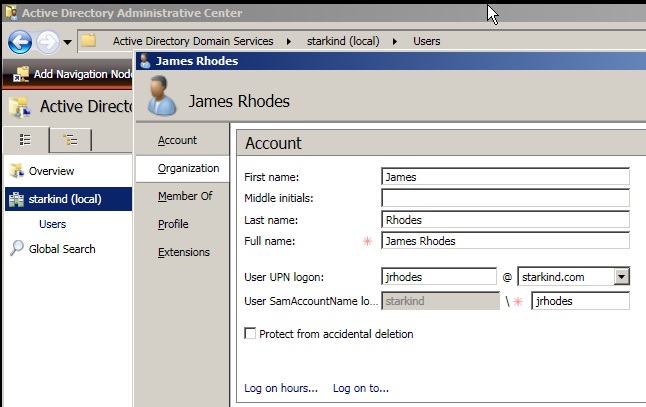Environment
Retain 2.x or higher
Exchange Module
Situation
When setting up the Retain Exchange module what credentials need to be used when using Exchange authentication for user log in? Users are not able to log in to Retain with Exchange credentials, even though Exchange Authentication has been enabled.
Resolution
When Retain uses Exchange authentication, it expects the Active Directory UPN to used for the authentication credentials when a user logs in. This must be a configured option in Active Directory in order for users to be able to log in with Exchange credentials.
To verify that a user has a UPN login, go to the Exchange Server and open the Active Directory Administrative Center:
Select the user from the Users container by right-clicking and choosing properties.
The properties window that opens will show the User UPN logon, if it has been configured. This is the username which should be used for Exchange Authentication in Retain.
Additional Information
This article was originally published in the GWAVA knowledgebase as article ID 2146.