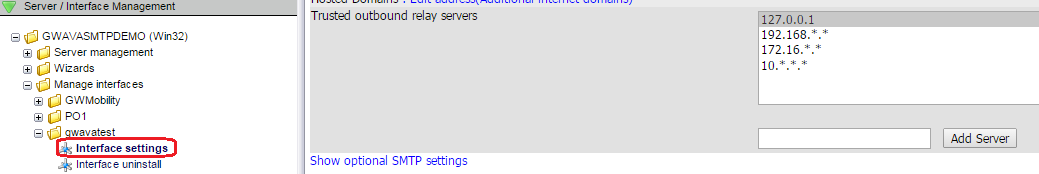Environment
GWAVA 6.x
SMTP Scanner
Situation
Resolution
If you need to change the IP address that GWAVA sends SMTP traffic to, do the following:
1) Go to GWAVA Management Web Page | Server / Interface Management | <server> | Configure domains | Domain | SMTP server.
2) Change the SMTP server IP address to the correct address.
3) Hit save changes.
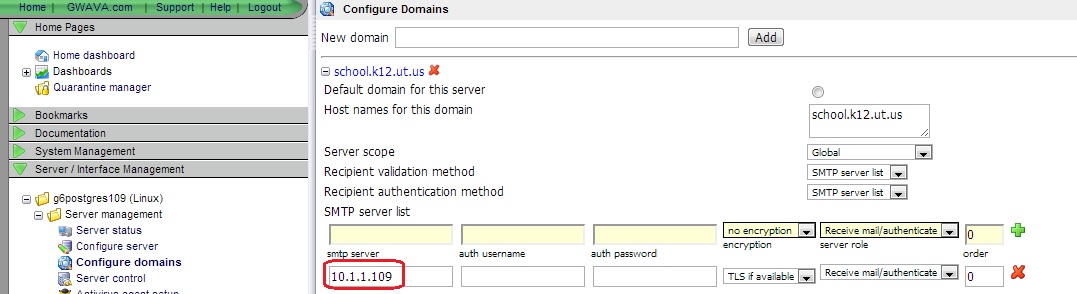
4) Stop and start gwvsmtp by doing the following:
a) For Linux, from a prompt type: rcgwavaman stop gwvsmtp
then: rcgwavaman start gwvsmtp
b) For Windows, from Services, right click on GWAVA SMTP and choose stop, then right click on it again and choose start.
GWAVA will now process messages to the new IP address.
Note: If you have outbound email going through GWAVA, you will need to change the email server's IP under Trusted Outbound Relay Servers. This setting is found under Server/Interface Management | server name | manage interfaces | interface name | interface settings | Trusted Outbound Relay Servers.