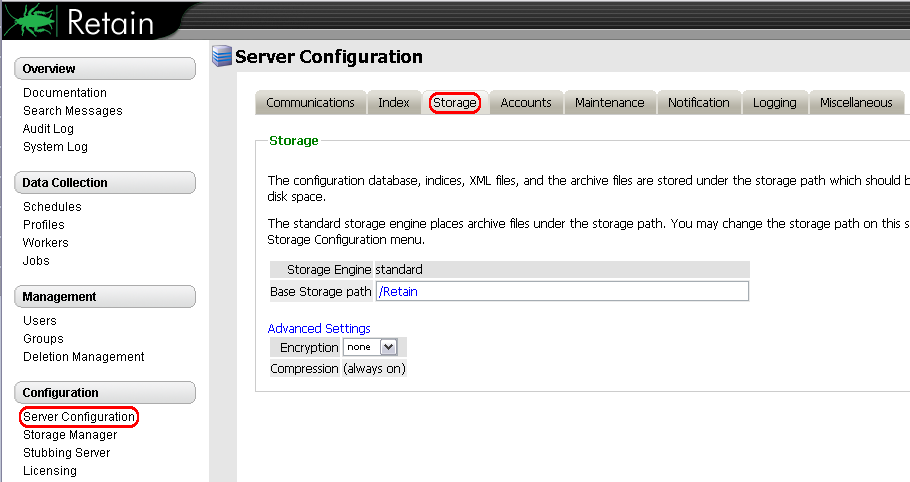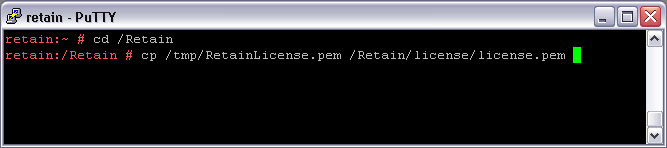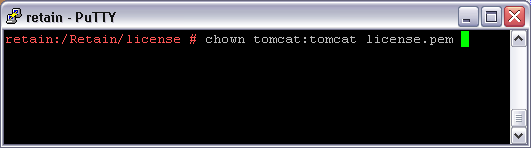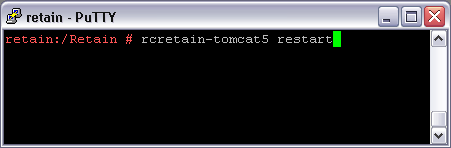Environment
Retain 1.x
Linux
Situation
The Retain license shows that it has expired or is corrupt. What is the procedure for manually updating the license?
Resolution
The Retain license is stored where the archive is. The storage location will have a folder called license. Follow these steps to manually install the Retain license:
1) Upload new Retain License to Retain Server
2) Browse to Storage location
The Storage location is where all the archives are stored. To find out where the Storage location is, log in to the Retain Server. Click on Server Configuration and then click the Storage Tab.3) Browse to license directory
On Windows, use the Windows file browser to go to that location. On Linux, use the file browser or log in via ssh.4) Copy license to license directory
The new Retain license file must be called license.pem. Change the name of the downloaded file to be license.pem5) Change Permissions (Linux)
The owner and group of the new license.pem file must be tomcat. Change the owner and group to tomcat.6) Restart tomcat
Restarting tomcat is quite simple. On Linux, run the command 'rcretain-tomcat5 restart' or '/etc/init.d/retain-tomcat5 restart'. On Windows, restart the Apache Foundation Tomcat service.
Additional Information
This article was originally published in the GWAVA knowledgebase as article ID 1874.