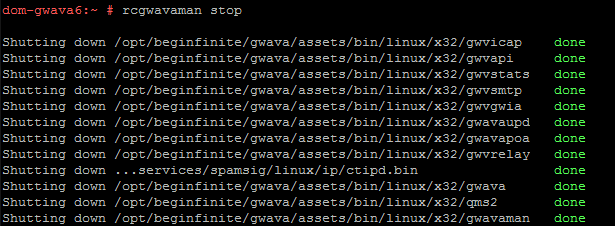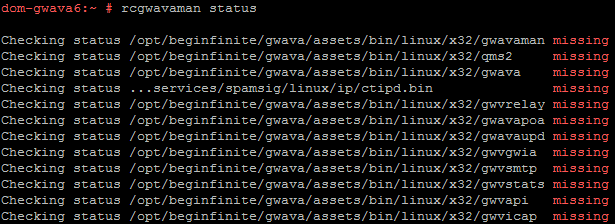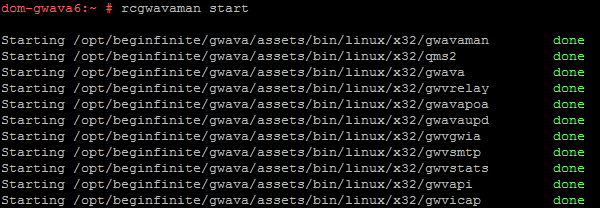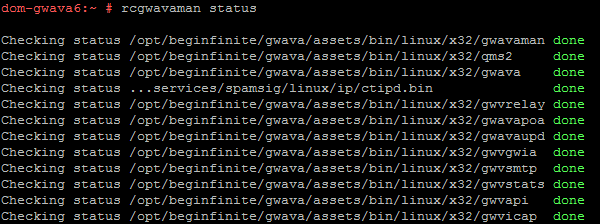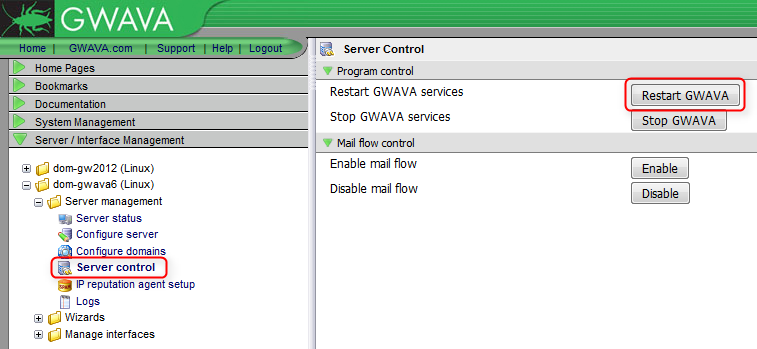Environment
Linux
Situation
Resolution
There are two different ways to restart GWAVA in Linux.
The first way is a command typed into the Linux console or a Putty/SSH connection to the server.
1) At the command prompt type rcgwavaman stop and hit enter. This will stop all GWAVA modules.
2) Depending on the number of threads, the gwvsmtp modules might take longer than the other modules to stop.
With the command rcgwavaman status you can check if all modules were stopped correctly. The status should be missing.
3) When all GWAVA modules are stopped you can type rcgwavaman start and hit enter. This will start all GWAVA modules again.
4) Optionally you could type the command rcgwavaman status again to check if all modules are running correctly (the status should be "done").
Another module ctipd.bin (IP Reputation engine) will show up. This is started by the GWAVA module and might take a minute to be loaded.
The other way is from the GWAVA management console. We recommend using the command prompt though, to check if all modules are restarted correctly.
1) Click on Server / Interface Management - [Server name] - Server management - Server control
2) On the right, click the 'Restart GWAVA' button.