Environment
GWAVA (Version 6 )
QMS
Situation
404 Object not found error is displayed when trying to log in to QMS. (after accidental removal of folders on server)
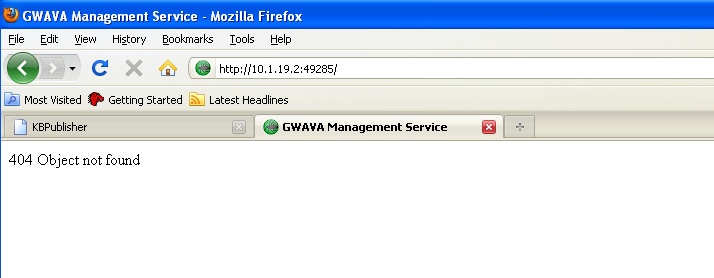
Resolution
- Open Gwava admin console.
- Expand system management.
- Expand System tools.
- Expand Diagnostics &repair.
- click on version stamp repair.
.jpg)
- Click on reset updates (you can choose just this server or all servers on your system)
).jpg)
- Next go to system management and submit update request.
..jpg)
- Now after gwava updates open a putty session (Linux) to server and stop gwava rcgwavaman stop (make sure all processes are missing, you may need to stop gwava 2 times)
.jpg)
- Now start gwavaman. (rcgwavaman start)
.jpg)
Conclusion:
By reverting the version stamps and reinstalling updates you force the server to download all the necessary files and directories needed to run properly.
Additional Information
This article was originally published in the GWAVA knowledgebase as article ID 2702.