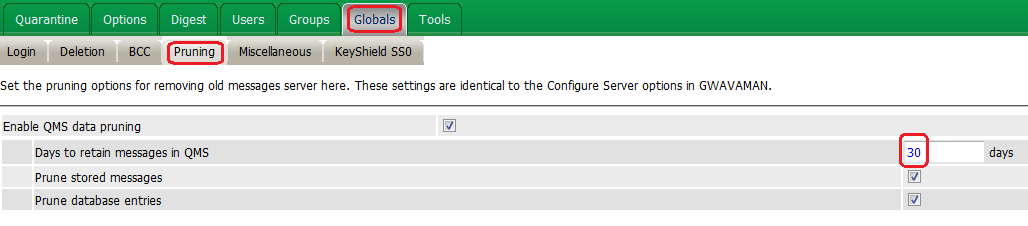Environment
GWAVA All Versions
Situation
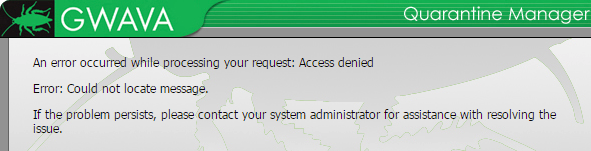
Resolution
If you see the above error when trying to release an email from a digest, it means the message has been deleted and can't be released. A few reasons why this message doesn't exist could be:
1) The user or admin user deleted it.
2) The message is older then how many days are stored in the QMS and was automatically pruned.
Note: The default amount of days that messages get pruned is 30. You can check this setting by logging into the QMS as admin and go to Globals | Pruning | Days to retain messages in QMS.
3) You have it set to automatically prune a message once it has been released. This is the most likely cause. It is recommended to disable this option, so you can release a message as many times as needed (in case the recipient didn't receive it the first time. To do this, do the following:
1) Log into the QMS as admin.
2) Go to Digest | Settings
3) Uncheck both options to remove message when released. These will still get removed when the pruning for QMS happens.
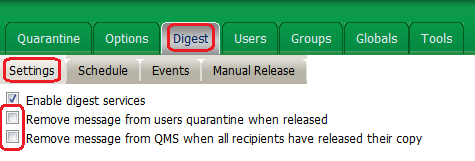
Now when a message is released it won't get removed from the QMS, until the automatic pruning happens. If for some reason the user didn't receive it, they will be able to release it again.