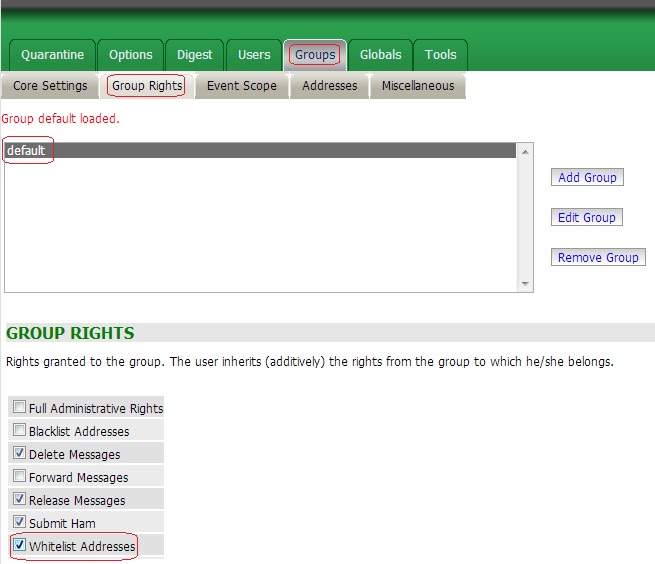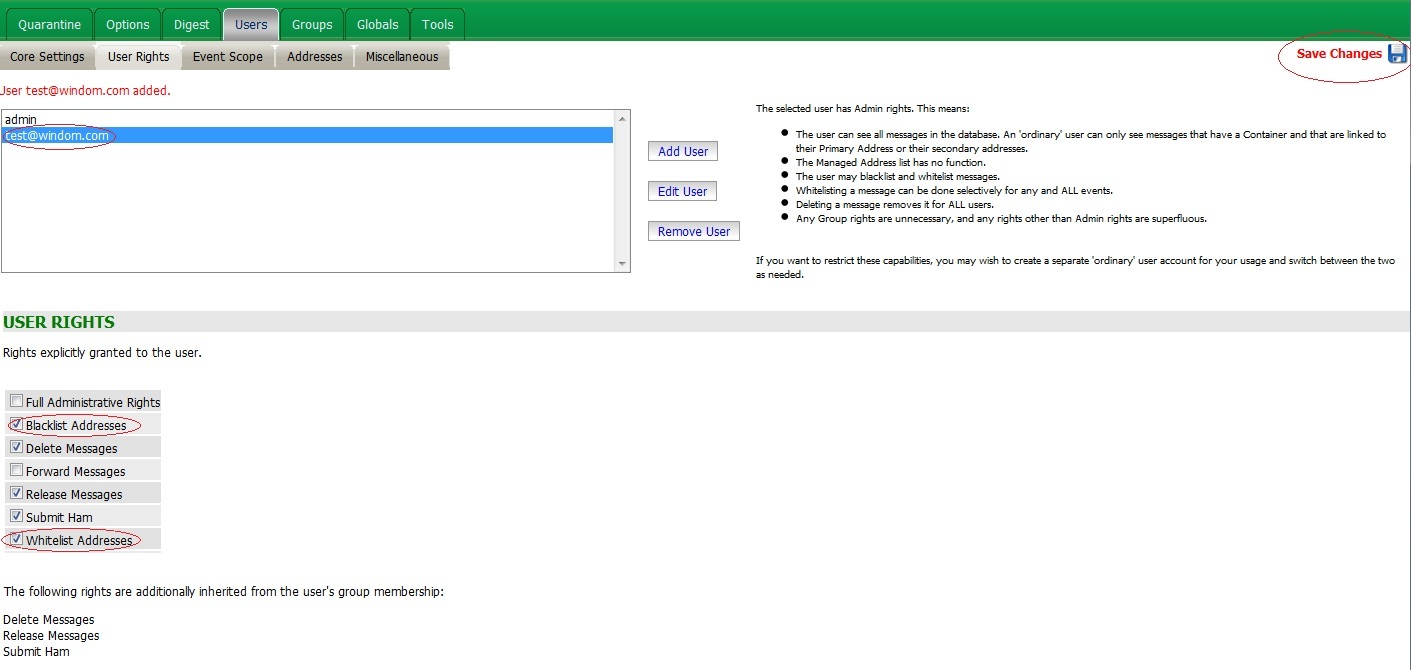Environment
GWAVA 6
Linux or Windows
Situation
How can I give user(s) rights to add/remove email addresses to/from their own whitelist/blacklist?
Resolution
A user can now add email addresses to their own white list. Here are the steps on how to give them rights to be able to do this:
To allow ALL users to be able to add addresses to their own whitelist/blacklist, do the following:
1) Log in to the QMS as Admin.Now when these users log in to their own QMS they will be able to add/remove addresses to/from their own whitelist.
2) Go to the Groups tab | Group Rights | Select the group 'default'.
3) Under Group Rights check Whitelist Addresses and/or Blacklist Addresses.
4) Save changes.
To allow a single user to be able to add addresses to their own whitelist/blacklist, do the following:
1) Log in to the QMS as Admin.
2) Go to the Users tab | User Rights | Select the user.
3) Under User Rights check Whitelist Addresses and/or Blacklist Addresses.
4) Save changes.
Additional Information
This article was originally published in the GWAVA knowledgebase as article ID 2095.