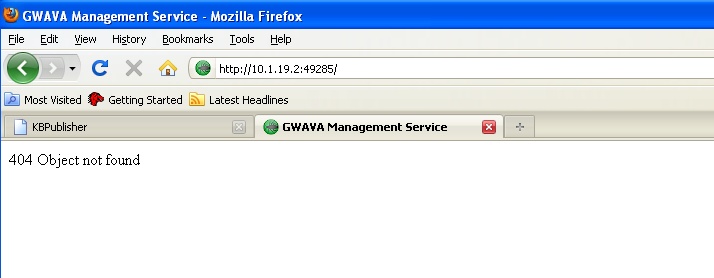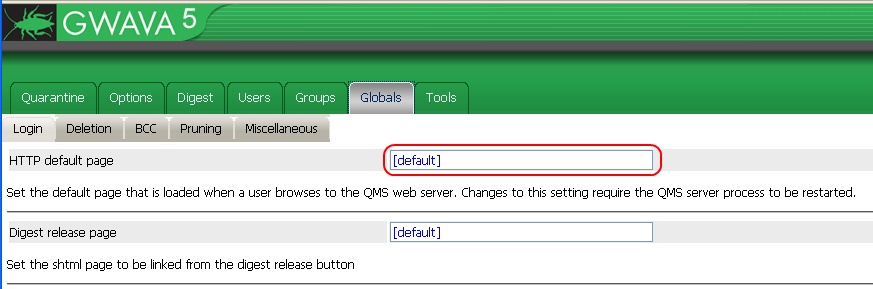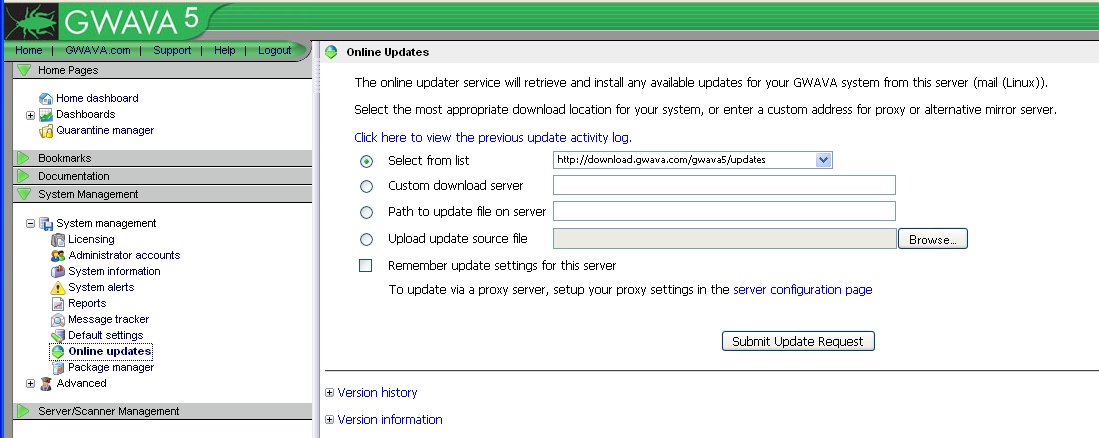Environment
GWAVA (Version 4 or higher)
QMS 2
Situation
Resolution
1) Check the settings of the http default page in QMS.
2) Look in the QMS log file.Access the login page by entering the following URL http://<server IP address>:48285/contents/login.shtml.
Login to QMS as a user with Admin rights.
Browse to the Globals tab.
If the HTTP default page is set to something other than default, make sure that the URL is correct. Save changes.
Also make sure that QMS has been restarted after making any changes to this setting.
If this step doesn't apply, continue troubleshooting with the rest of the following steps.
Browse to: GWAVA/services/logs/gwavaqms/support3) Look in http folder under the QMS directory.
Open the current log file, and search for the following line:
<i>Non-existent http resource requested: /opt/beginfinite/gwava/services/qms/http/contents/login.shtml</i>This means that the web browser is having trouble finding the webpage on the server.
Browse to: GWAVA/services/qms/http4) Update GWAVA.
First check to see if there is anything in the directory, if not proceed to step 3.
If there are items in this directory, then it is likely that the document specified is missing. If it is there, look in the contents folder and look for the login.shtml file.
GWAVA was looking for this webpage in this location and couldn't find it because it is missing, proceed to step 3 for instructions on how to fix it. if the file is there, then contact a GWAVA support representative, for more help.
Open the GWAVA management console, and browse to:If any of the above steps have not helped or don't apply, contact GWAVA support for more help.
Click on 'submit update request' and wait for the update to complete. Updating GWAVA will download any new or missing files that are needed for GWAVA and QMS to run properly, including the http resources. After the update has completed, restart the GWAVA services. Now you should be able to have access to the Quarantine Management System.
Additional Information
This article was originally published in the GWAVA knowledgebase as article ID 1909.