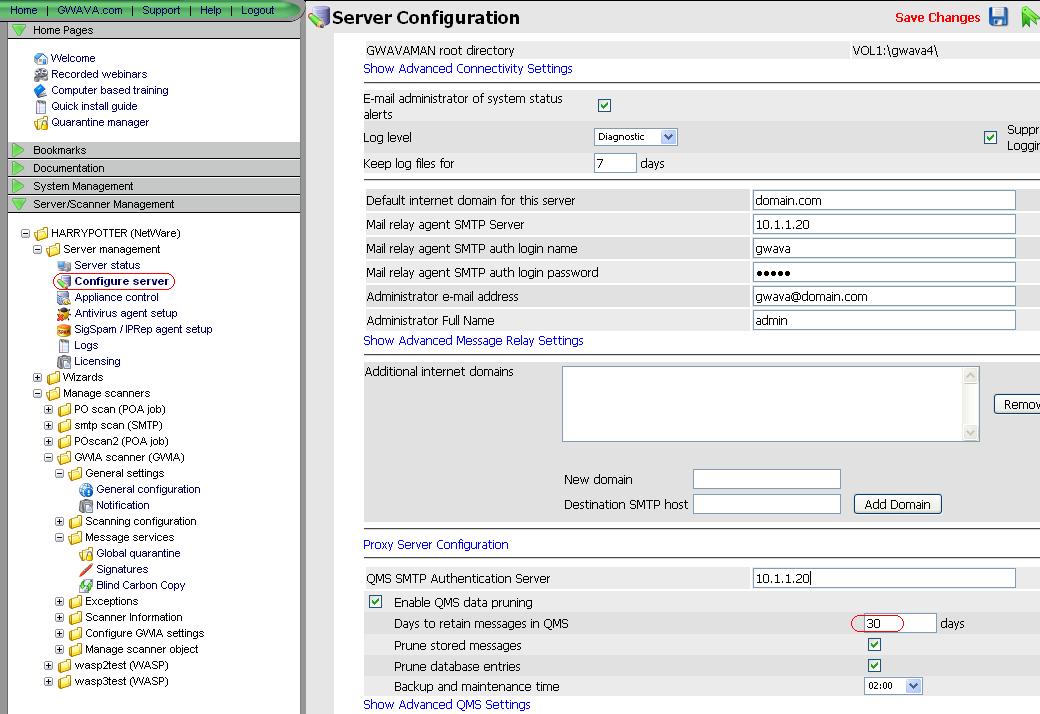Environment
GWAVA 4, 4.5
Running on NW or Linux
Situation
After logging into the QMS, it is slow to respond and eventually get a script error: **************** --> Script error: Script timed out --> Script error: Unclosed #if directive --> Script error: Unclosed #loop: TryThisLoop ****************
Resolution
Usually, when you get a Script Error it is because either the GWAVAMAN Connection/Replication Address is using a hostname, or the QMS database is too large.
1) Make sure the GWAVAMAN Connection/Replication Address is not using a hostname. You can check this under GWAVA management | server/scanner management | server | server management | configure server | Show Advanced connectivity settings | GWAVAMAN Connection/Replication Address.
2) Try to cut back on what you quarantine to see if that helps. Here are a couple of tips on how to cut back on what is being quarantined:
a) Reduce the amount of days kept in quarantine. Pruning is set in the GWAVA management | server/scanner management | server | server management | configure server | Days to retain messages in QMS.
After making these changes the QMS should run quicker, making it so you don't get the script errors.b) Set SURBL to never be quarantined, by enabling the 4 state locks and leaving the quarantine box unchecked with a yellow lock next to it. Here's a TID on using the 4state locks: https://support.microfocus.com/kb/doc.php?id=7021036
Additional Information
This article was originally published in the GWAVA knowledgebase as article ID 1595.