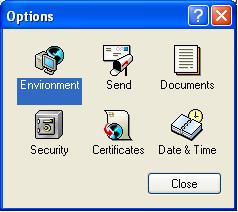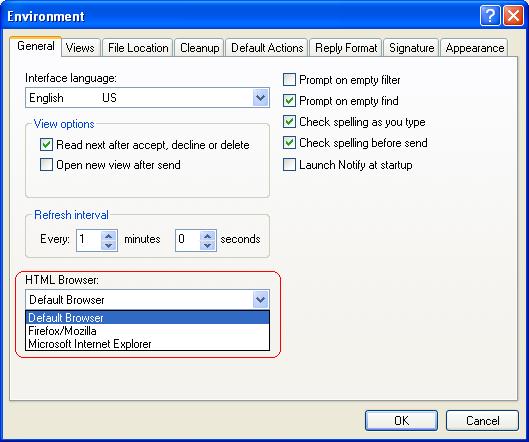Environment
GWAVA 4, 4.5
Running on Linux or Netware
Situation
When releasing a message from a digest report, getting an error message that states the application was not found.
Resolution
When you see the above error, it means that the GroupWise Client is unable to access the browser that it has specified to open. Check the browser setting and specify a different browser.
1) In the GroupWise client click on Tools | Options | EnvironmentAfter making this change you should now be able to successfully release from the digest without getting the 'application not found' error.
2) On the 'General' tab, under HTML Browser, choose a different browser.
Note: If your default browser is Chrome, this is most likely the reason it is not working. You will need to choose IE or Firefox, instead the Default Browser option.
Additional Information
This article was originally published in the GWAVA knowledgebase as article ID 1534.
.jpg)