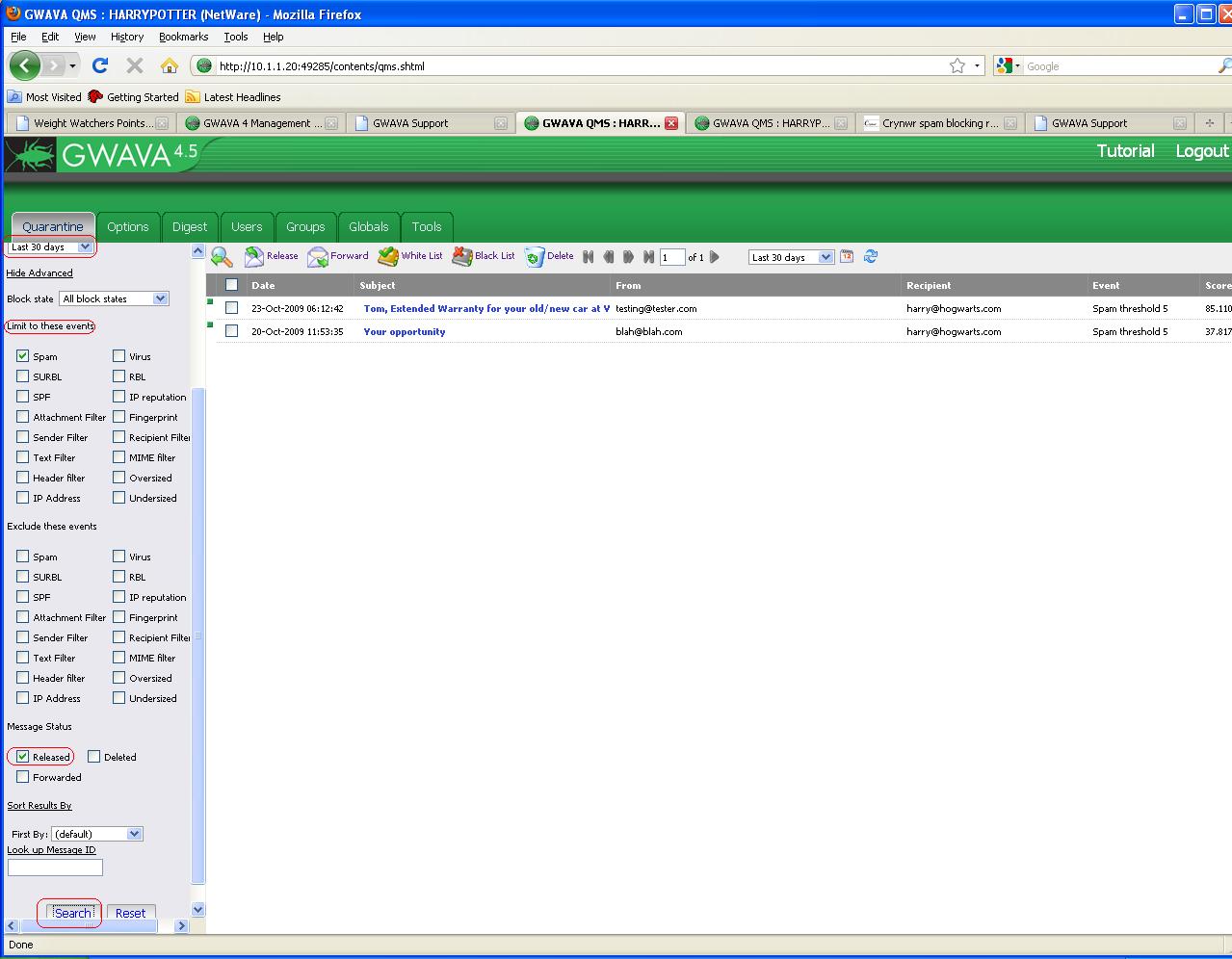Environment
GWAVA 4, 4.5
Running on Netware or Linux
Situation
How can I view a list of messages that were blocked for a certain event and released?
Resolution
If you need a list of messages that were released and need that list sorted by the event it fired on, do the following:
1) Login to QMS as adminYou will now see a list of messages that were released from the QMS as well as the digest report for the event specified.
2) Set 'Message Age' to desired search time frame (example: Last 7 days)
3) Click on 'Show Advanced' to open the advanced search options.
4) Under 'Limit to these events' check the box next to the event you want to see.
5) Under 'Message Status' check the box next to 'released'
6) Click on 'search'
Additional Information
This article was originally published in the GWAVA knowledgebase as article ID 1515.