Environment
GWAVA 4, 4.5 (all versions) running on Linux or NetWare
Situation
Resolution
There are two possible solutions for this problem:
1) You should check the "Maximum Digest Rows" that will be sent to the users. You can check this by logging into QMS as the administrator and click on Digest. Check the number next to "Maximum Digest Rows" and make sure that the number is adequate.
After changing the Maximum digest rows, and clicking Save Changes, the next digest will show all messages up to that number.
2) The second option is that not all events are being digested. To see which events are digested, log into QMS as an Administator, click the Digest Tab, and then click the grey Events tab. Only the events that have checks in the boxes will be digested to the users.
In this example, Attachment filters, Fingerprints, RBL, SURBL, and Virus Events will not show up in digests.
You also have the ability to never show events in digests. This is the case with viruses.
After making the changes that are suitable to your needs, Click Save Changes. The next digest that will be released will show the changes that you made here.
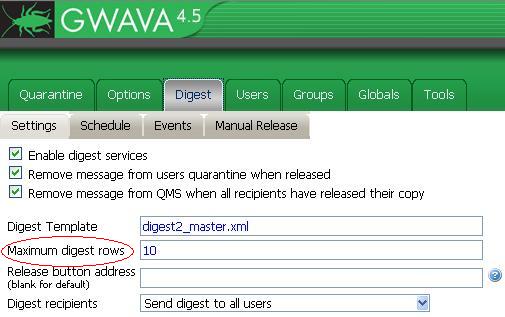
.jpg)