Environment
GWAVA4 (any build)
Situation
How can users access and release quarantined messages that were sent to a distribution list?
Resolution
If a message sent to a distribution list got quarantined, those messages can be seen by logging into the QMS system as an admin. The messages will be shown with the Recipient as the distribution list address (ie, DistList@gwava.com). If this message is released, it will be released to all of the members of that distribution list.
It isn't possible to log into the live QMS system as the distribution list or any of the users in that distribution list in order to see a list of these quarantined messages. When logging into the QMS system as anything but the admin, it authenticates against the GWIA to make sure it is a valid user. However, as the admin, you can add the distribution list as a "Managed User" to each member of that distribution list. That will allow any messages sent to the distribution list to be viewed in a digest to each user, or to show in the live QMS system. This requires a bit of setting up and maintenence in order to give your users this ability.
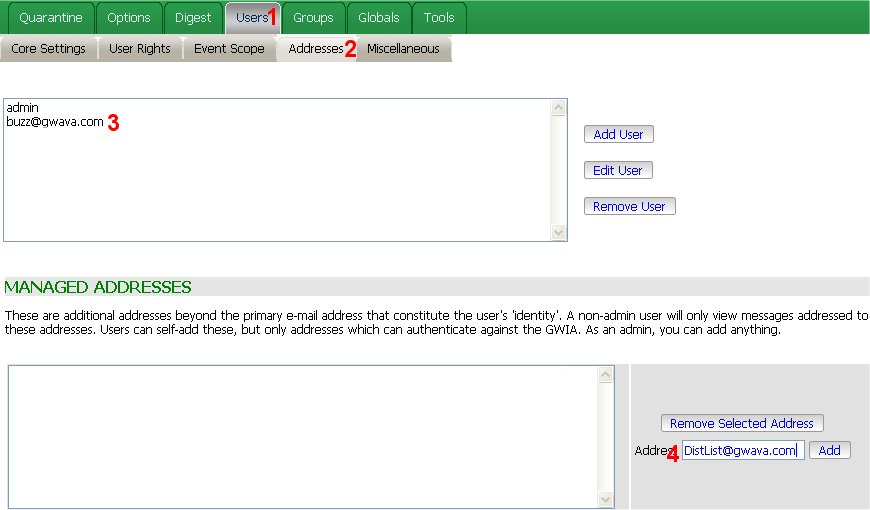
1) In the QMS system, as an admin, click on the Users tab.
2) Click on the Addresses subtab.
3) Choose a user to edit.
4) Under Managed Addresses, add the address of the distribution list, and click "Add".
Additional Information
This article was originally published in the GWAVA knowledgebase as article ID 1328.