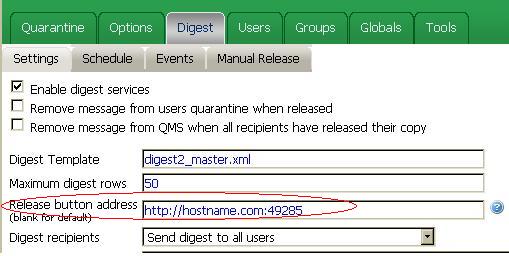Environment
GWAVA 4 on NetWare or Linux
Situation
Users are unable to connect to the QMS, when clicking on the 'Manage my quarantine' button in the digest report. The address it is using is incorrect.
Resolution
Change the address to a hostname or external IP (something that both internal and external users can connect to). Log into QMS as admin | Digest Tab | Settings | Release button address
Any new digest reports should have the correct link now. Old digests will still have the old link.
Put in the http://hostname.com:49285. After saving changes double check that it didn't add an extra http:// or an extra port of 49285.
Additional Information
This article was originally published in the GWAVA knowledgebase as article ID 945.