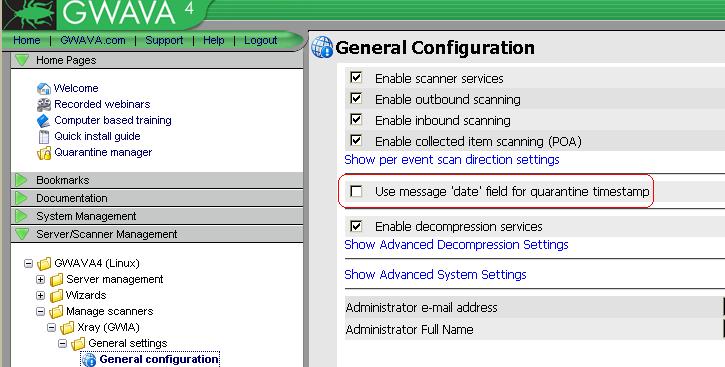Environment
GWAVA 4 on NetWare or Linux (all builds)
Situation
The time on messages in QMS is wrong
Resolution
If you notice that messages in the Quarantine Management System have a timestamp that is hours ahead of the current time, check to see if you have 'Use message 'date' field for quarantine timestamp' checked. This is in the GWAVA Management Console | Server/Scanner Management | Server | Manage Scanners | Scanner | General Settings | General Configuration.
This is not generally used and is off by default. If this is checked, uncheck it and click 'Save Changes'. Any new messages that come in should now show the correct time. Any messages that are already in QMS will retain the same time.
Additional Information
This article was originally published in the GWAVA knowledgebase as article ID 522.