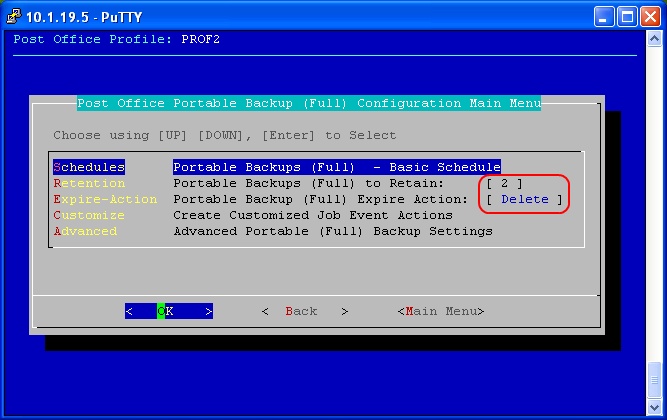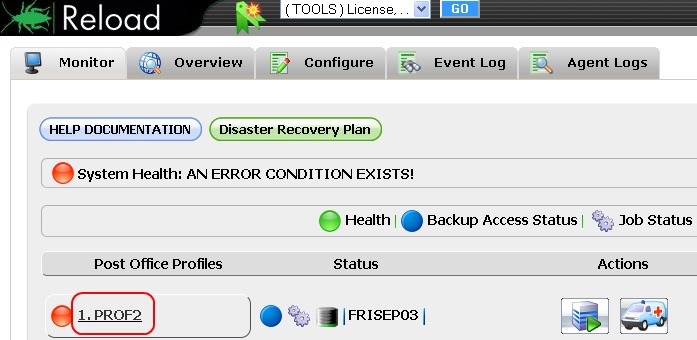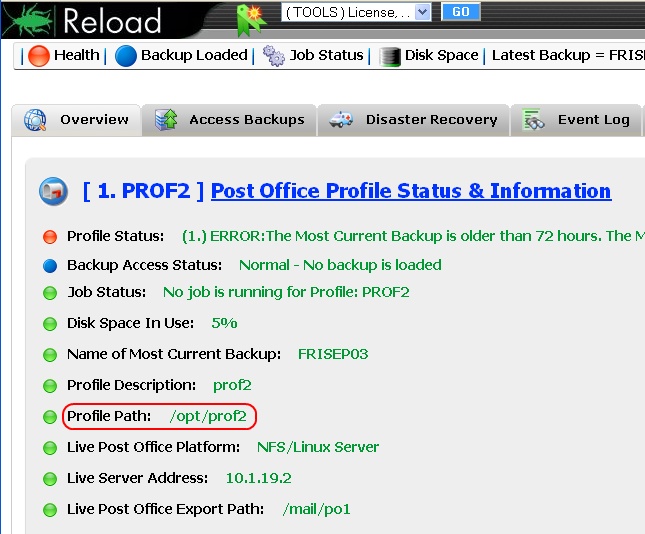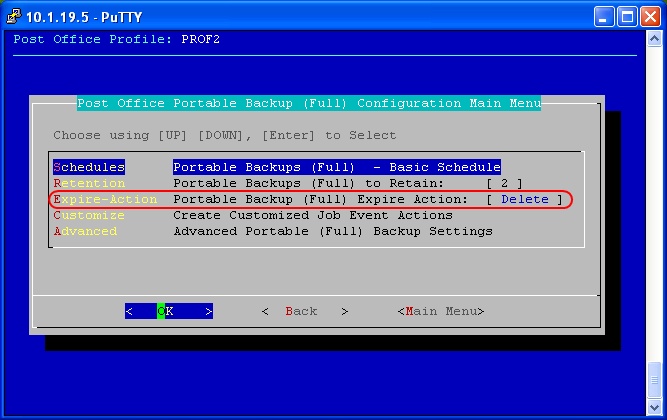Environment
Reload (All versions)
Situation
Reload server is running out of disk space frequently.
Resolution
Reload can quickly run out of disk space, because it makes complete copies of the post offices on the GroupWise server everyday. Reload can automatically remove the old backups to help maintain enough disk space on the server. Follow these steps to ensure that Reload is properly expiring the portable backups.
1) Check to see how many portable backups are configured to be stored on the server.
1) Check to see how many portable backups are configured to be stored on the server.
a) Open the Reload console administration interface.2) Check to see how many portable backups are actually being stored on the server.
In a terminal session on the Reload server, type: reloadb) Browse to Profiles-> Post Office Profile-> (select a profile)-> Portable
Make note of the number of portable backups that Reload is configured to retain. The 'Expire-Action' setting should be set to 'Delete'. If this setting is not set to 'Delete' then the portable backups will be stored on the Reload server until they are removed manually.
Now, it is important to make sure that the portable backups are being expired and not stored on the server taking up space.3) Run an expire job to get rid of old backups.
a) Go back to the main menu and exit the Reload console administration interface.
b) In an internet browser, go to the Reload web administration interface.
<reload server IP>:5555c) Select the post office profile.
Make sure to select the same profile from step 1.d) In the terminal session on the Reload server browse the profile path.
In the 'Overview' tab we will find the 'Profile Path' which is where the portable backups can be found on the Reload server.
The portable backups will be stored in the 'backups' directory. Browse to 'backups' and type 'l' to see a list of all the backups that are stored for this profile.
If the number of backups in this list is higher than the number of backups that Reload is supposed to be retaining, then you have extra portable backups that are taking up space.
If Reload is retaining backups for two weeks, then there should not be any backups older than three weeks. This is because Reload retains the two previous weeks, on top of the current week, called weeknow. At the end of the current week, reload should automatically expire the old backup.
Open the Reload web administration interface again and go back to Profiles-> Post Office Profile-> (profile)-> PortableIf the backups did not expire, or they did expire and you still have very little disk space, please contact a Reload support representative. GWAVA Support
You must toggle the 'Expire-Action' setting by selecting 'Expire-Action' and press enter. Next, highlight the 'Archive' option in the next screen, press the space bar, and then select 'OK'. Now go back into the 'Expire-Action' and select the 'Delete' option again.
Go back one screen to the profile administration menu and go into the 'Job' menu. Select the 'advanced job choices' menu, then in the next screen select the 'Expire' option to begin an expire job on all portable backups that are old. If Reload is retaining two weeks worth of backups, then the expire job will keep the weeknow directory, and the two most recent portable backups.
Now exit from this console administration interface, and browse back into the profile's backups directory and see if there are the right number of backups. Normally Reload will do this maintenance itself, but it is good practice to occasionally check and make sure the backups are expiring.
Additional Information
This article was originally published in the GWAVA knowledgebase as article ID 1847.