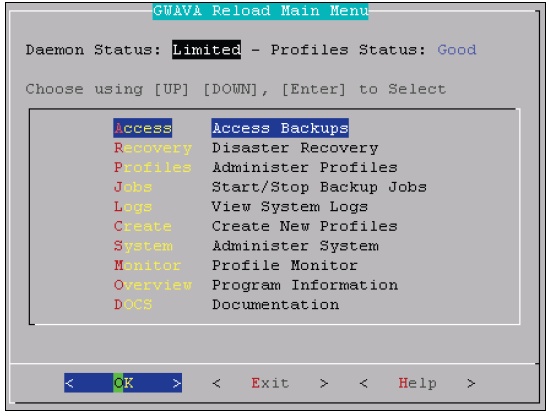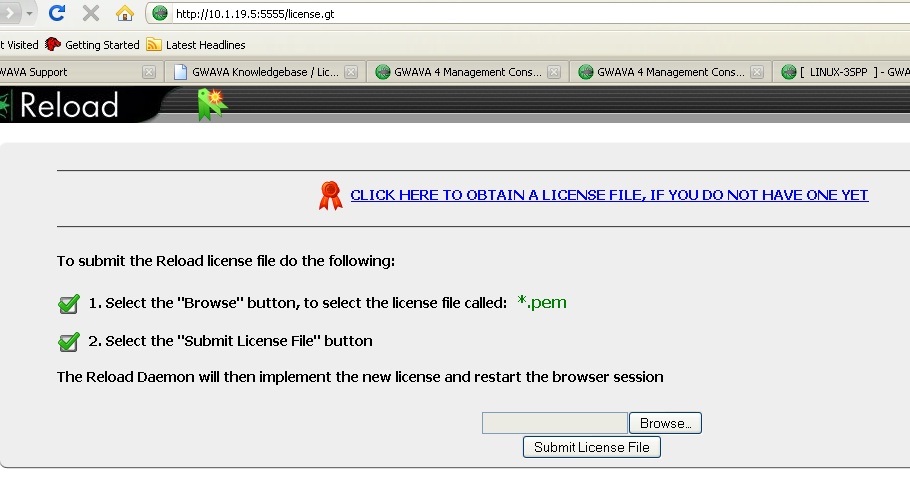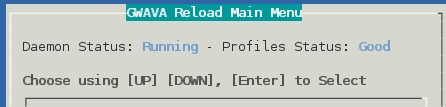Environment
Reload 3.1
Situation
I put the .pem license file in the /opt/beginfinite/reload/license directory, and when I load the Reload Console Administration, the Daemon Status still shows 'Limited.'
Resolution
First before doing anything else, troubleshoot this issue by following the steps found in this article:
License File is Not Working or Showing DEMO mode expiredIf you are still seeing the 'Limited' status after following those steps, try to upload the license file from the Reload Web Administration.
1) Login to the Reload web Administration
Open a internet browser, and type in the address bar <Reload Server IP Address>:5555, this will bring up the web administration interface.2) Open the license page
From the left-hand navigation bar, select 'Tools' then select 'License.'3) Upload the license file
-or-
If you are using the Widescreen Window view, look at the top of the page, there is a drop-down menu, select the option that says 'License.' Not (TOOLS) License, but just 'License.' Then click 'GO.'
The page will look like this:4) Verify that the license has been properly installed
Make sure that you are uploading the correct Reload license file, and wait the appropriate amount of time after submitting the license file for the Reload to consume the file.
From the Reload Web Administration you can check the license information. Click on the 'Overview' tab and it will show you, when the license expires, and the license status.
Then you will also want to check the Reload Console Administration:
This should show "Daemon Status: Running" which means that your license is good and current, and properly installed.
Additional Information
This article was originally published in the GWAVA knowledgebase as article ID 1749.