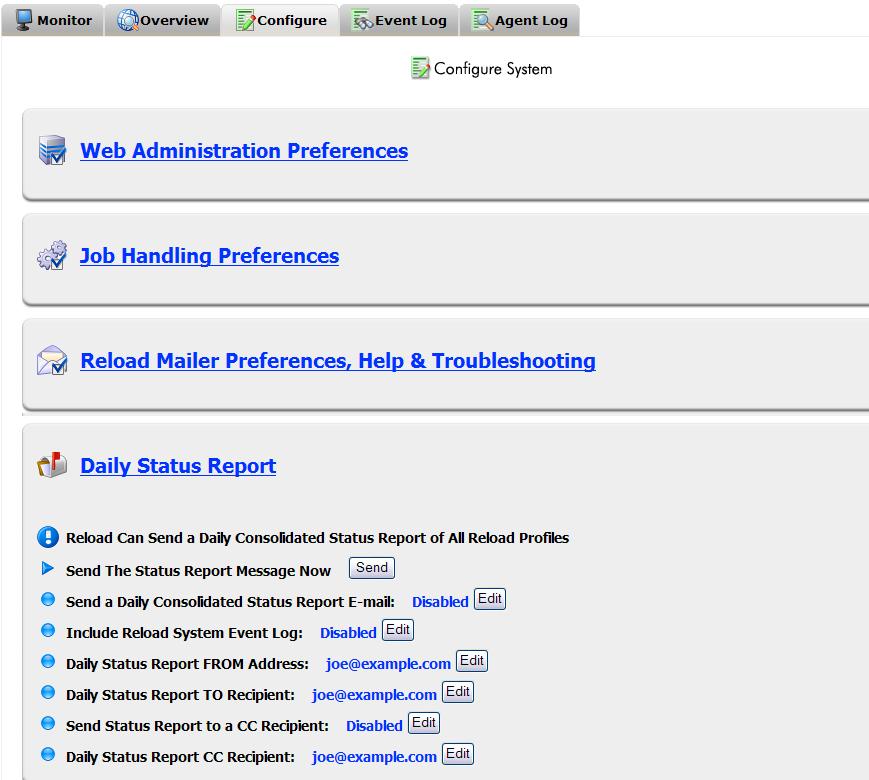Environment
Situation
Resolution
1) Go to the Configure tab in Reload Web Administration and adjust the notification settings to your preferences.
2) Reload uses the Postfix Mailer-daemon to send notifications. Configure Reload to relay mail to your GWIA by using this command at the Linux prompt:
postconf -e "relayhost=198.168.0.1" (change the IP to be of your GWIA)
3) Restart Postfix:
/etc/init.d/postfix restart
4) On the Reload Web Console, send a test message. Open Reload's agent.log file to make sure that the notification was properly sent.
The above steps will only work if the GWIA is running on a separate server from Reload. If you want Reload to be able to send mail to a GWIA that's installed on the same server, follow this TID: