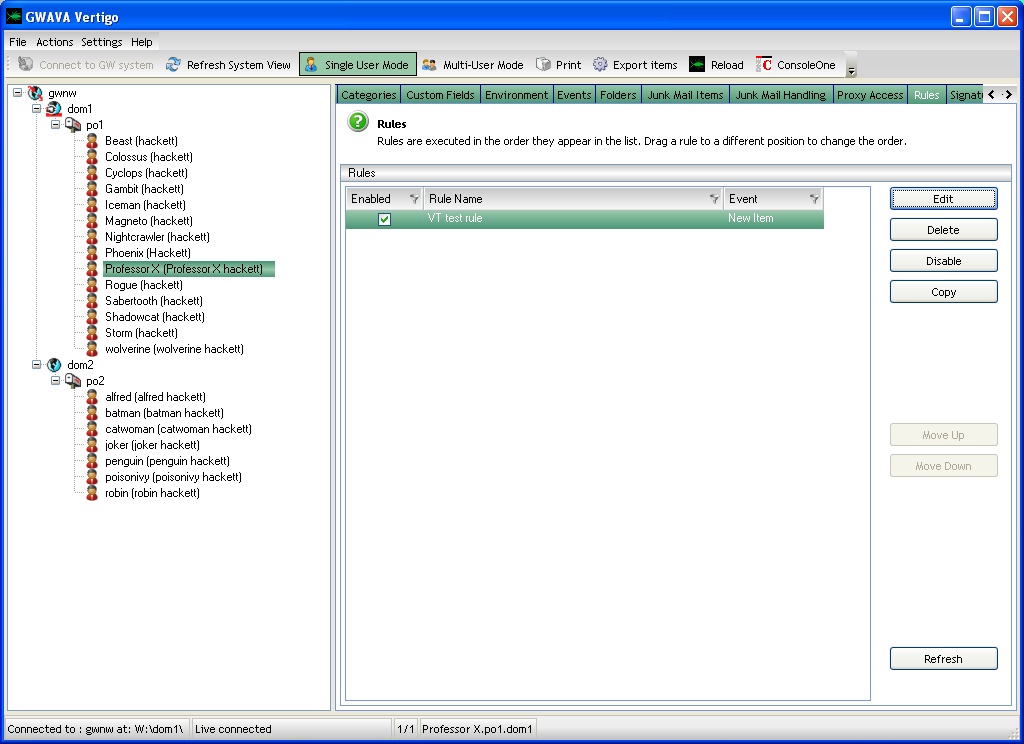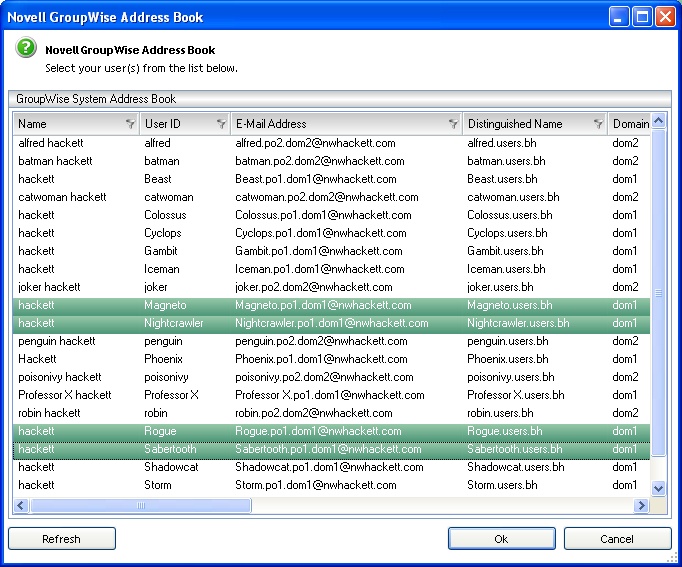Environment
Vertigo build 1.1.9.0 or newer
Situation
What is the correct process for copying a Rule in Vertigo?
Resolution
1) Find the rule to be copied.
Select single user mode.2) Copy the rule.
Then, select the user that created the original rule.
Next, select the Rules tab.
Select the 'Copy' button, which will start the Rule Copy Wizard. Next select multiple users by holding down the Ctrl key on the keyboard, and clicking on the users to whom you would like to copy the rule.
Select the 'Ok' button, and you'll see in the next screen the progress as the rule is copied to each user.
3) Verify the results.
Switch to multi user mode.Note: " Move to folder action" rules can now be copied as well.
Select the users, on the left side of the window, to whom the rule was copied.
Select the rules tab.
Then click on the 'Generate' button, and this should show all rules owned by the users selected on the left side of the window.
The rule which you copied should show in this list for each user.
Additional Information
This article was originally published in the GWAVA knowledgebase as article ID 1949.