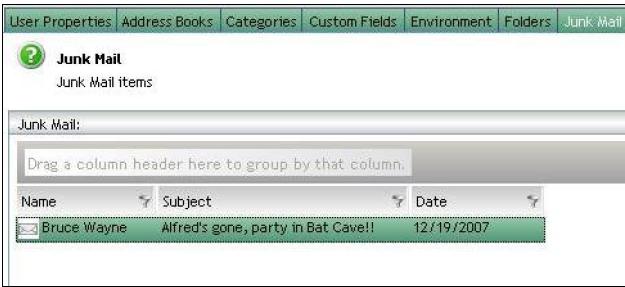Environment
Vertigo
All Builds
Situation
How can I monitor a specific user's messages that end up in their junk mail mailbox?
Resolution
You can monitor a user's junk mail mailbox using Vertigo. To do this, do the following:
1) In Vertigo, using Single user mode, click on the user you want to monitor.
2) Click on the 'Junk Mail Items' tab.
This allows general monitoring and also provides identification of any good mail which has been erroneously tagged as junk and placed in the Junk mail folder by the system.
Additional Information
This article was originally published in the GWAVA knowledgebase as article ID 1860.