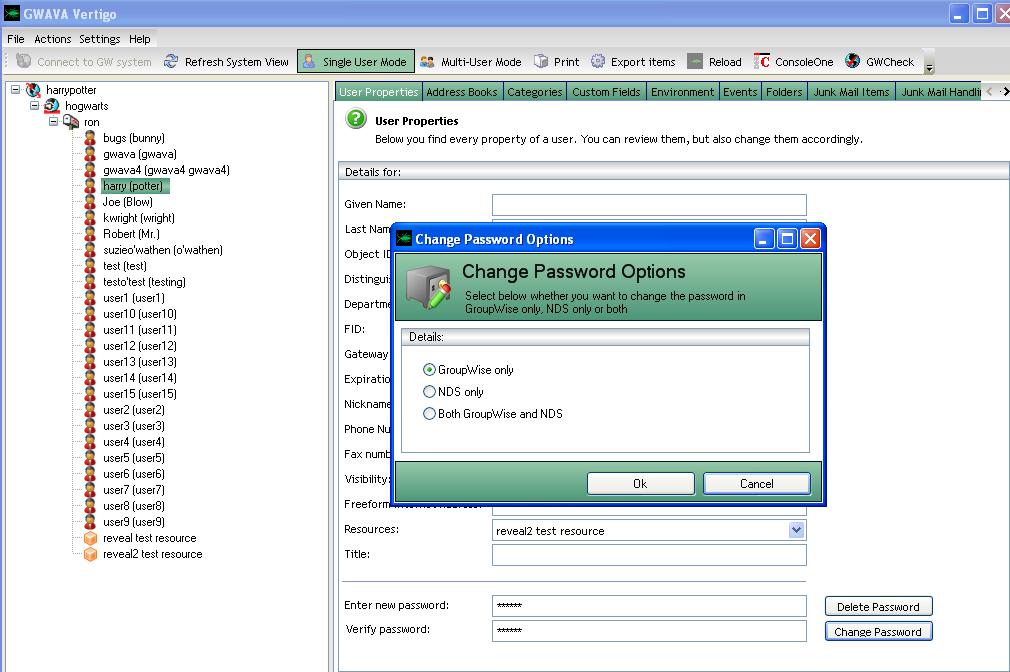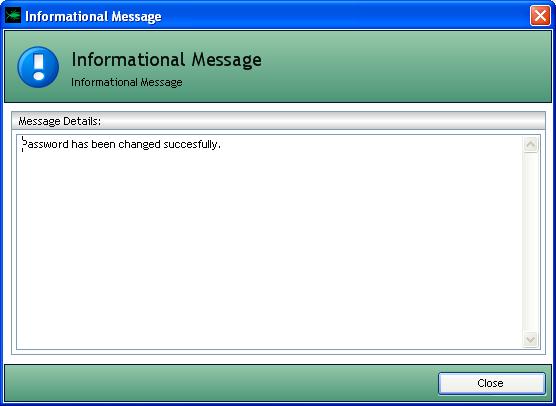Environment
Vertigo (all versions and builds)
Situation
How can I change a user's GroupWise or NDS password using Vertigo?
Resolution
Using Vertigo, you can change a user's password, by doing the following:
1) Using Single User Mode, go to the properties of the user you wish to change the password.The user's password should now be changed.
2) Type in the desired password in the 'Enter new password' field and in the 'Verify password' field.
3) Click on 'Change Password'
4) Select the option on whether you want to change the password for GroupWise, NDS only or both.
You should get verification that the password was successfully changed.
Additional Information
This article was originally published in the GWAVA knowledgebase as article ID 1858.