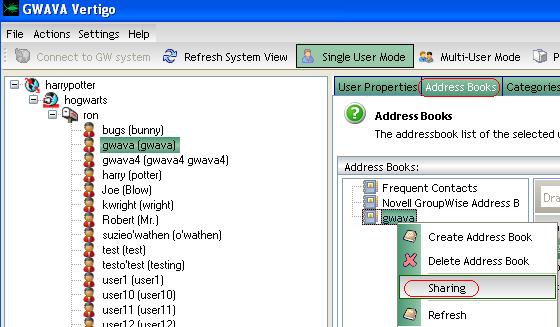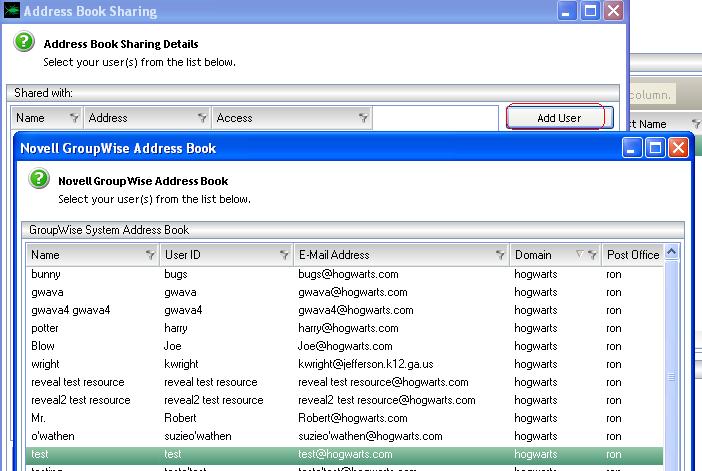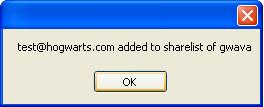Environment
Vertigo
All Builds
Situation
How can I share an address book with another user, using Vertigo?
Resolution
To share an address book with another user, do the following:
1) Access the user that has the address book you want to share.You will now see this user in the shared users list for this address book. They will now see the new address book, in the user(s) account it was shared with.
2) Click on the 'Address Books' tab.
3) Right click on the address book you would like to share, and choose 'sharing'
4) From this 'Address Book Sharing' window that opened, click on 'Add User' and select the user(s) you would like to share this address book with. Then click 'ok'.
It should state that the address was added to the sharing list at this point.
Additional Information
This article was originally published in the GWAVA knowledgebase as article ID 1812.