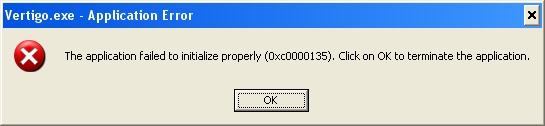Environment
Vertigo 1.1.4
Situation
Resolution
Microsoft .NET Framework is not installed or is not the recommended version (2.0 SP1) The Microsoft .NET Framework is required for Vertigo. The documentation for all the requirements can be found here:
Vertigo RequirementsIt is required to install Microsoft .NET Framework 2.0 SP 1 or later. Here are some guidelines on how to obtain and install the .NET Framework:
1) Find a download of the .NET Framework
Click this link to download .NET Framework: http://www.microsoft.com/downloads/en/results.aspx?pocId=&freetext=%2cnet%20framework&DisplayLang=enNote: .NET Framework 3.5 SP1 will also work both for Vertigo and Reveal.
2) Run the install file
Follow the instructions of the install wizard from here. Restart the server after finished with the installation.3) Run Vertigo
After installing the software, open and run Vertigo. Make sure the error does not appear and that the connection can be established to the GroupWise system.Please contact GWAVA Support if the problem persists.
Additional Information
This article was originally published in the GWAVA knowledgebase as article ID 1774.