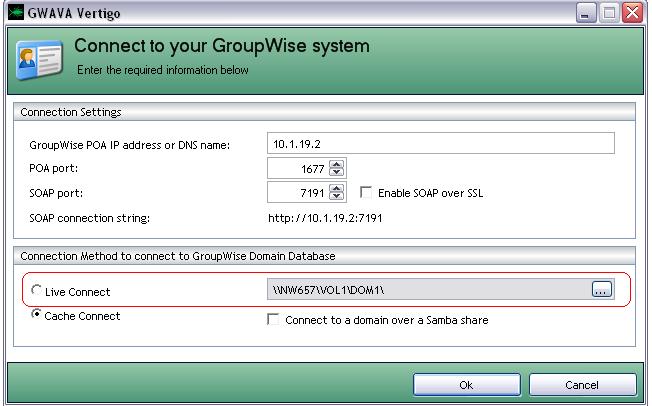Environment
Vertigo
Situation
Resolution
1) Download the most recent PEM license file for Vertigo here: https://licenses.gwava.com
2) Rename the .PEM file to VERTIGO.pem
3) Open Vertigo and connect to your GroupWise system
4) On your toolbar, go to Help -> Licensing and click on the Import License button.
5) Browse to the PEM license file and upload
*Note*
If you're unable to upload the license file through Vertigo, you can place the PEM file directly into the GroupWise domain that Vertigo connects to. If you're not sure which location Vertigo is connecting to, you can find the path by starting Vertigo, and click Connect to GW system. Copy and paste the PEM license into the directory path displayed next to the Live Connect radio button.
Note: If you are using GW 2014, since we don't have access to the GW domain directory, the PEM file is stored in Appdata/local/gwava/vertigo.