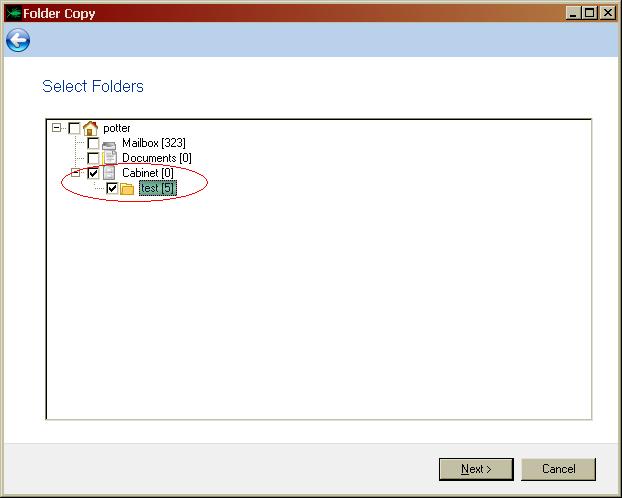Environment
Vertigo
Situation
When copying a folder that is under 'cabinet' to other users, it is being placed at the root of the account instead of under 'cabinet'.
Resolution
When copying a folder from one user to another using the copy wizard, make sure to check the 'cabinet' folder as well as the folder you want copied. This will ensure that the new folder is placed under cabinet, instead of at the root of the user.
1) Access the user that has the folder you want copied, and click on the 'folder' tab.You should now see the new folder under cabinet, in the user(s) account it was copied to.
2) Click on 'copy' to access the copy wizard.
3) Select the folder you want copied as well as the cabinet folder, click next.
4) Click on address book and select the user(s) you want to copy this folder to, click next.
5) Complete the wizard
Additional Information
This article was originally published in the GWAVA knowledgebase as article ID 1087.