Environment
GWAVA
Situation
How do you create message filters to block messages with different character sets? A character whether it's a number, a letter, or a symbol, is a graphical interpretation of a number. For your e-mail client to know what characters to display, it refers to a database that relates the character as number. This database is called a character set. Character sets are mainly used for various different types of languages. English and usually Western European uses a character set named ASCII (ANSI). Other standard English and Western European character sets are ISO-8859-1, ISO-8859-15, and Windows 1252 just to name a few. You will NOT want to block any of these character sets with GWAVA. Messages with different characters such as Russian cyrillic will use a different character set rather than the standard ASCII. They can range from: CP-1251, K0I8-r, and CP-866. Spam can originate using any type of character set. GWAVA is able to use the character set and block them whether they be Russian, Asian or any other language. This is helpful to rid the spam coming from the different languages such as the Russian spam, Arabic spam and so forth. Each message, inbound or outbound, contains a character set.  If you were to open up a MIME.822 file or look at the message source in your e-mail client you can identify the charset that it uses. Seen below shows you where the character sets are located and what they look like:
If you were to open up a MIME.822 file or look at the message source in your e-mail client you can identify the charset that it uses. Seen below shows you where the character sets are located and what they look like: 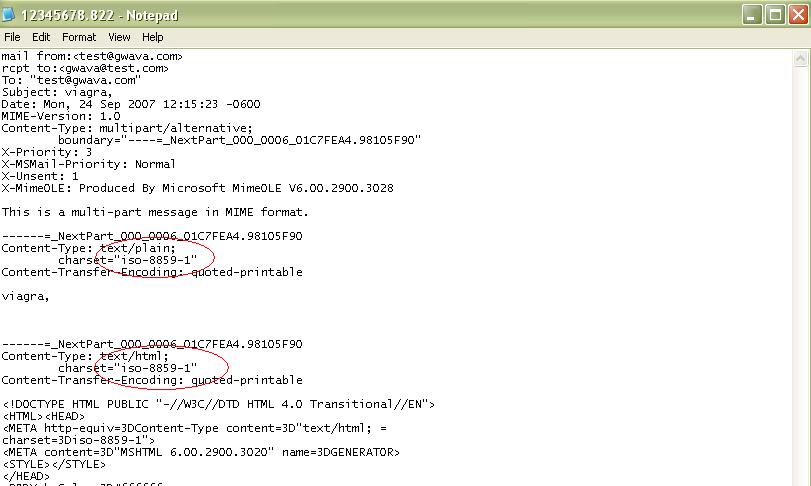
 If you were to open up a MIME.822 file or look at the message source in your e-mail client you can identify the charset that it uses. Seen below shows you where the character sets are located and what they look like:
If you were to open up a MIME.822 file or look at the message source in your e-mail client you can identify the charset that it uses. Seen below shows you where the character sets are located and what they look like: 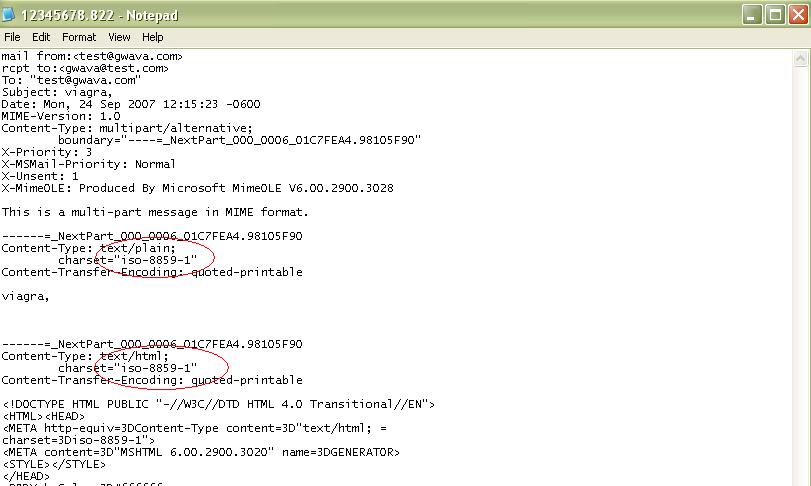
Resolution
Once you find out the character set within the mime file or the message source you can have GWAVA block these types of messages. Here is how to setup GWAVA to block specific character sets:
Note: Do NOT block character sets that are in the UTF-8 (English charset) ASCII (ANSI), ISO-8859-1, ISO-8859-15, or Windows 1252. These are standard character sets that most if not all clients and computers use. Blocking these may have serious implications on your mail flow.
1) Login to the GWAVAMAN Management Console ("ipaddress":49282)
2) Go to server/scanner management>>"server">>manage scanners>>"scanner">>scanning configuration>>MIME filtering>>Message header filter
3) Enter in the character set that you wish to block. (Check the screen shot below for an example on how to block the Russian character set)
4) Make sure to Check to block the message. You may check to quarantine the message if you like.
5) Save the changes
Additional Information
This article was originally published in the GWAVA knowledgebase as article ID 208.
