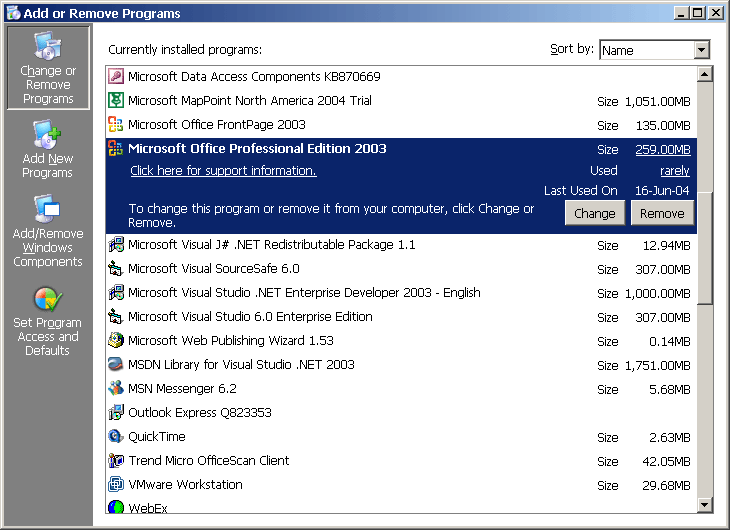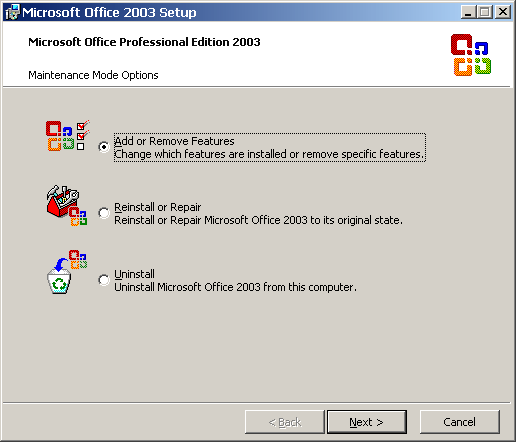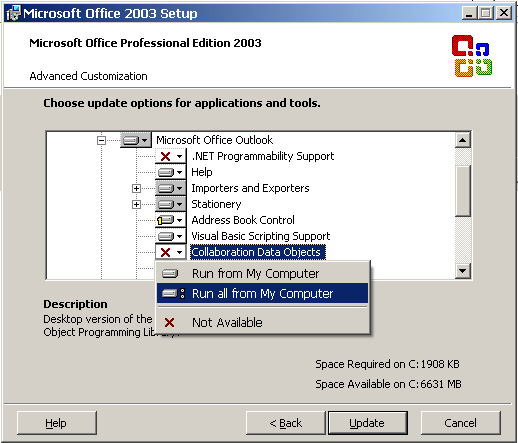Environment
Retain Viewer
Situation
Resolution
In order to export messages to a PST file addition plugins must be installed. Below are some details and links to help get the correct configuration.
If you don't have Outlook, download and install "Microsoft Exchange Server MAPI Client and Collaboration Data Objects 1.2.1" at the following link:
http://www.microsoft.com/download/en/details.aspx?DisplayLang=en&id=1004
If you have Outlook 2007 on the machine you are running the Viewer from, download and install "Collaboration Data Objects, version 1.2.1" at the following link:
http://www.microsoft.com/download/en/details.aspx?displaylang=en&id=3671
If you have Outlook 2003 on the machine you are running the Viewer from, no download is necessary because both the MAPI and CDO components are part of the program. However, it is necessary to add them using the add remove features functionality through the installer or at the time of install.
During installation select "Choose advanced customization of applications", and change the "Collaboration Data Objects" section to "Run all from My Computer."
1) Open Add or Remove Programs under Settings > Control Panel.
2) Click on Change or Remove Programs on the left side bar and select Microsoft Office on the Currently Installed Programs box on the right. Then, click on Change.
3) Select Add or Remove Features from the box that pops up. Click on Next.
4) Put a check mark on the Choose advanced customization of applications then click Next.
5) Expand Microsoft Office, click the icon for Collaboration Data Objects and select Run from my computer or Run all from my computer.
6) Click on Update. CDO will now be installed in your machine.