Environment
GroupWise 8, 2012+
Retain 3.1+
PAM Tool
Retain 3.1+
PAM Tool
Situation
How to run a GWCHECK against GroupWise personal archives.
Resolution
It is highly recommended to run a GWCHECK against the GroupWise Personal Archives before running the PAM tool. This helps to prevent any problems during the job. Also, if any errors occur during the PAM job, a GWCHECK is a necessary step to fix any errors.
To run a GWCHECK please follow these steps:
Note: GWCHECK is a Novell utility, and the steps below are provides solely as a courtesy. For further questions on GWCHECK, please contact Novell support.
1) Run the GWCHECK from the GroupWise software distribution directory: Browse to ..gwise_software_dist_directory/admin/utility/gwcheck
2) Double click the gwcheck.exe icon.
3) Select the database type for archive. Then browse to the path of the archive.
Note: Only one archive can be run at a time.
4) Select the action Analyze/Fix Databases. Underneath click all of the boxes, Structure, Index, Check, Contents and Fix Problems.
5) In the Databases tab at the bottom, make sure User and Message are checked.
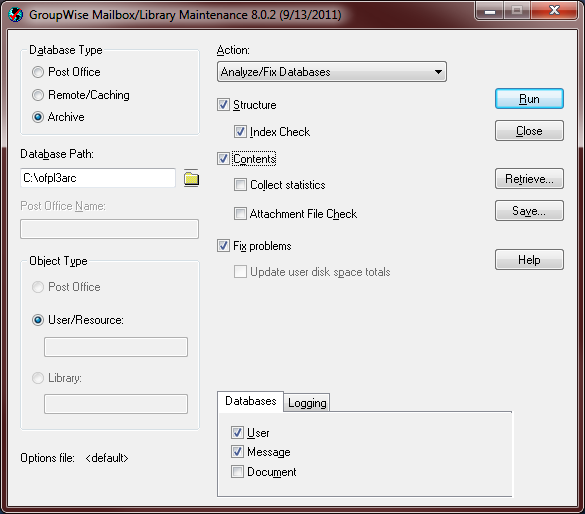
6) Click Run to start the GWCHECK.
Additional Information
This article was originally published in the GWAVA knowledgebase as article ID 2195.