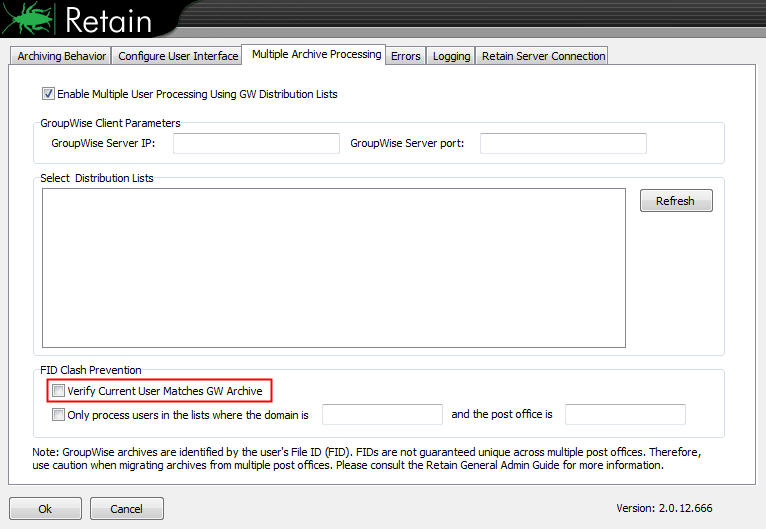Environment
GroupWise Personal Archive Migration Tool
Situation
[09.06.2011 12:14:02] [ERROR] Archive's E-Mail address and the online account's E-Mail address don't match.
For example:
Online: info@gwava.eu archive: info@gwava.com
Resolution
1. Execute MigrationToolConfigurationUtility.exe
2. Go to the tab "Multiple Archive Processing".
3. Enable the "Enable Multiple User Processing Using GW distribution lists" option.
4. Disable the "Verify Current User Matches GW Archive option.
5. Disable the "Enable Multiple User Processing Using GW distribution lists" option.
6. Click "Ok" to save the changes.
7. Execute MigrationTool.exe to start the migration process.
Additional Information
This article was originally published in the GWAVA knowledgebase as article ID 1991.