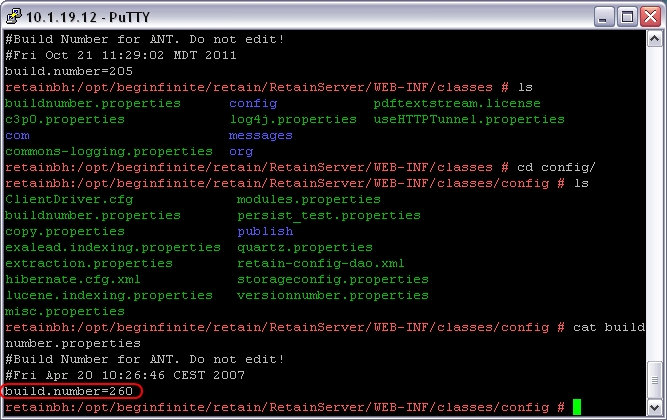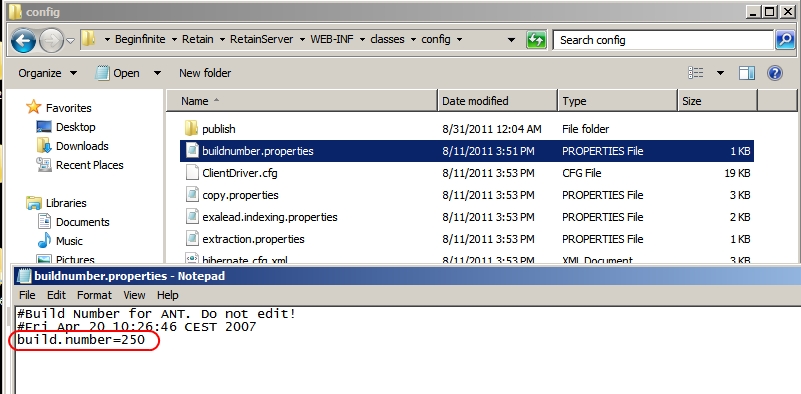Environment
Retain 2.x
Situation
Unable to get Retain to run, so how do you find the version of Retain?
Resolution
When Retain isn't running it can be tricky to find out what version of Retain is being used. It is important to know this information, as it can greatly help support techs when supporting Retain issues.
Whether Retain is installed on Linux or Windows the build number it is running can be found by looking at one particular file.
In Linux:
Go to /opt/beginfinite/retain/RetainServer/WEB-INF/classes/configIn Windows:
Then run the command cat buildnumber.properties
Where it says "build.number=260" refers to the build number of the Retain Server, so this version is Retain 2.6.
Browse to and open in notepad, the file C:\Program Files\Beginfinite\Retain\RetainServer\WEB-INF\classes\config\buildnumber.properties
Where it says "build.number=250" refers to the build number of the Retain Server, so this version is Retain 2.5.
Additional Information
This article was originally published in the GWAVA knowledgebase as article ID 2031.