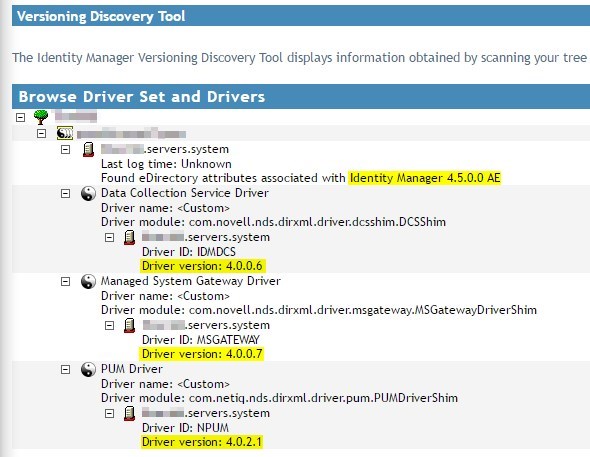Environment
NetIQ Identity Manager
NetIQ iManager
NetIQ iManager
Situation
How to find, display, report, locate, or search for the IDM Engine or Driver versions.
Resolution
Please follow the steps below on how to properly navigate iManager to view your IDM Driver and Engine Versions:
- Log into iManager. For more details, please view Accessing iManager.
- Navigate to the Driver Set Overview page:
- Click on the Identity Manager Administration Role icon at the top of your page.
- Click Identity Manager Overview under the Administration drop down bar.
- Search and click on your desired Driver Set.
- Open the Driver Set Version Information dialog:
- Click the Driver Set drop down menu under the Overview tab.
- Select Version information...
- From this tab you should see a Browse Driver Set and Drivers section.
- Obtain needed version information by expanding and navigating the tree as needed:
- For the IDM Engine Version, please expand the top server object.
- For the relevant driver version, please expand the driver object and the associated server object(s) to reveal their driver version.