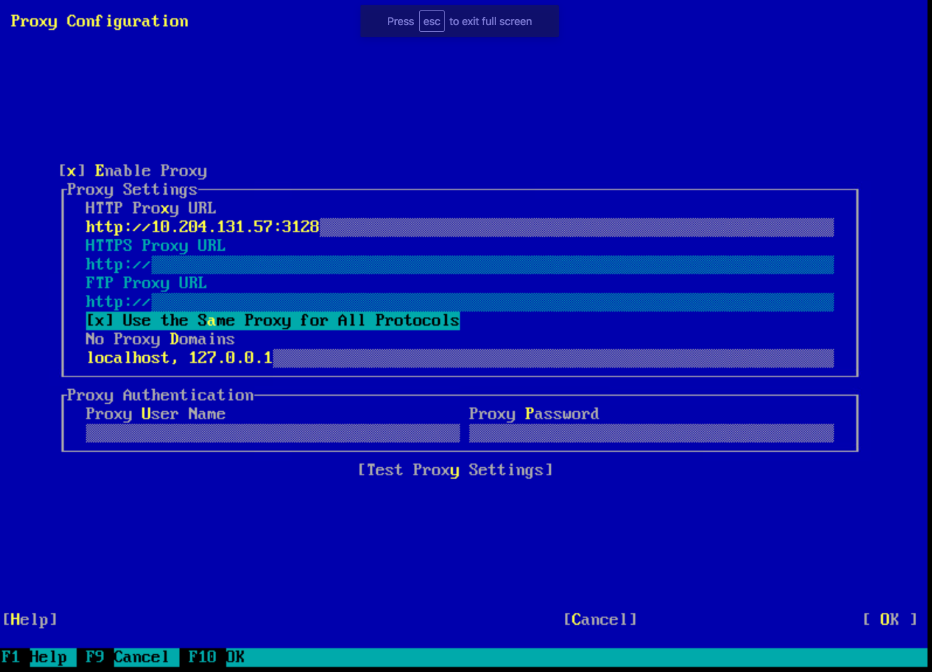Environment
Self Sevice Password Reset
SSPR 4.0 Appliance
SSPR 4.1 Appliance
Situation
SSPR does not receive updates through the online update channel when proxy server is used
Proxy settings configured in SSPR Configuration Editor are ignored by the SSPR Appliance
Online updates to SSPR settings fail with proxy settings configured through Settings->application->application->HTTP
Proxy
Resolution
Configure proxy settings for the SSPR Appliance on the server console.
Type "yast2" (without quotes), select Network Services, and then Proxy.
Additional Information
The Online Update feature is at the "appliance" layer (ie: port:9443), rather than the "sspr application" layer. Hence, the proxy setting found in SSPR Configuration Manager under Settings->application->application->HTTP Proxy will have no effect on the Online Update feature.