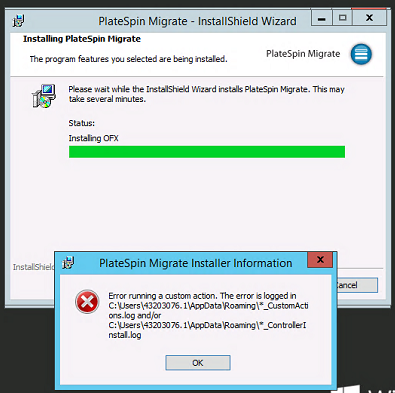Environment
Situation
Resolution
Install PlateSpin server first without joining into the domain steps are given below.
--> Take Fresh OS
--> Update all the Windows Patches
--> Apply all the PlateSpin prerequisite.
--> Install SQL from the PlateSpin Installer. (Extract the folder to get the SQL folders)
--> UAC settings we may need to update the registry. (Just disabling from control Panel may not work.)
--> Installation of PlateSpin Server.
--> Installation of PlateSpin Thick Client.
After PlateSpin Server installation and configuration. Do one test server migration. Once its confirmed its working fine. Than start installing Antivirus, Adding to domain, if you need to do some Hardening of server etc.
Cause
If the Server added to the domain and install other security application you may get Permission issue, DB access issue, Group policy issue or If any hardening is done which may conflict with the settings or permission.