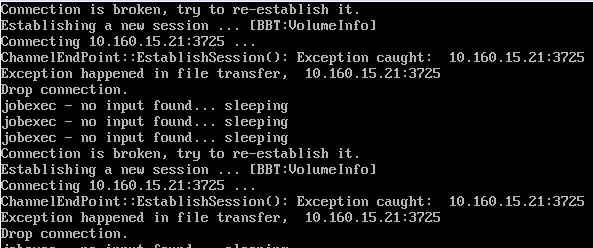Environment
NetIQ PlateSpin Forge 4.x, 11.x
NetIQ PlateSpin Migrate 11.x, 12.x
NetIQ PlateSpin Protect 10.x, 11.x
NetIQ PlateSpin Migrate 11.x, 12.x
NetIQ PlateSpin Protect 10.x, 11.x
Situation
The replication job fails at the step Sending Files Live with an
error message similar to ERROR: "Scheduled
Job xxxxx-xxxx-xxxx-xxxxxx failed".
Resolution
On the PlateSpin server, navigate to the PlateSpin installation
directory and then go into the sub
directory \Packages\9D470BFF-E30F-4015-83D8-4D308A8C8B1B.
Make sure the file in this location is named exactly
1.package.
View the file permissions and ensure the following groups have
full permissions on this file: SYSTEM, NETWORK SERVICE,
Administrators.
Additionally, the group Users should have the following
permissions: Read & execute and Read.
Cause
If the file 1.package is not named correctly and/or doesn't have
the needed permissions, the file cannot be properly accessed during
the replication job.