Environment
PlateSpin Protect 10.x, 11.x
PlateSpin Forge 4.x, 11.x
PlateSpin Migrate 9.x, 11.x, 12.x
PlateSpin Forge 4.x, 11.x
PlateSpin Migrate 9.x, 11.x, 12.x
Situation
When adding source workloads, failback targets or discovering a server, you may face the pre-validation error message:
Resolution
Recommended: capture snapshot of the PlateSpin server prior to proceeding (to be deleted afterwards).
1) On the PlateSpin server, in the PlateSpin installation folder -> bin, use platespin.browser.exe or ofx.browser.exe to locate the duplicate (either via IP or hostname).
Highlight it, then right click -> view source, copy the machine ID.
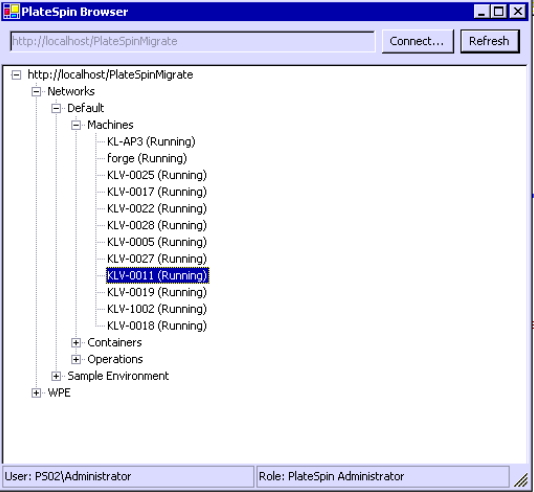
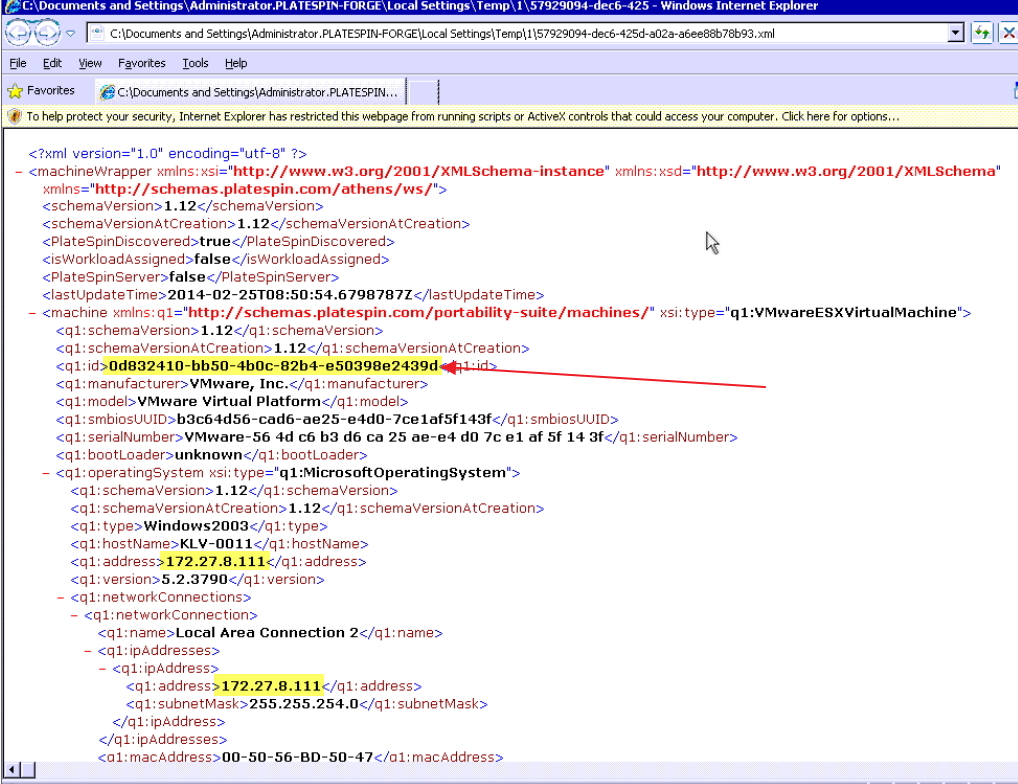
2) Then via SQL management Studio (Express), connect to the PlateSpin database.
3) Expand ofx -> Pragrammability -> Stored procedures -> righ click on "dbo.DeleteDevice" -> execute stored procedure.
3) Expand ofx -> Pragrammability -> Stored procedures -> righ click on "dbo.DeleteDevice" -> execute stored procedure.
Enter the machine ID into single quote 'xxxxxxxxxxx', and press OK.
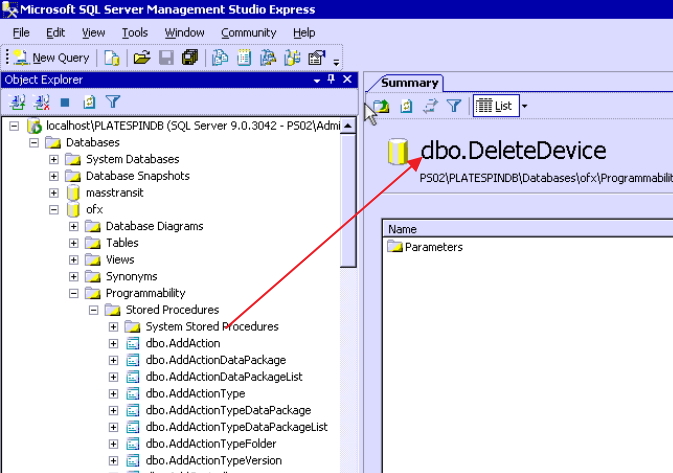
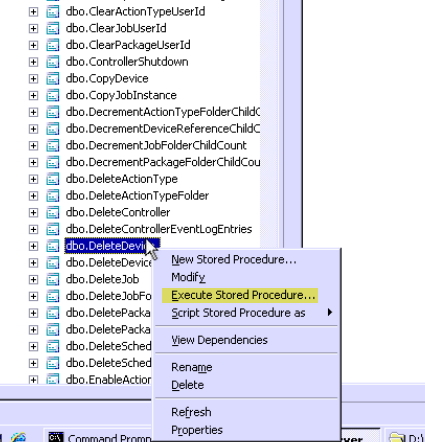
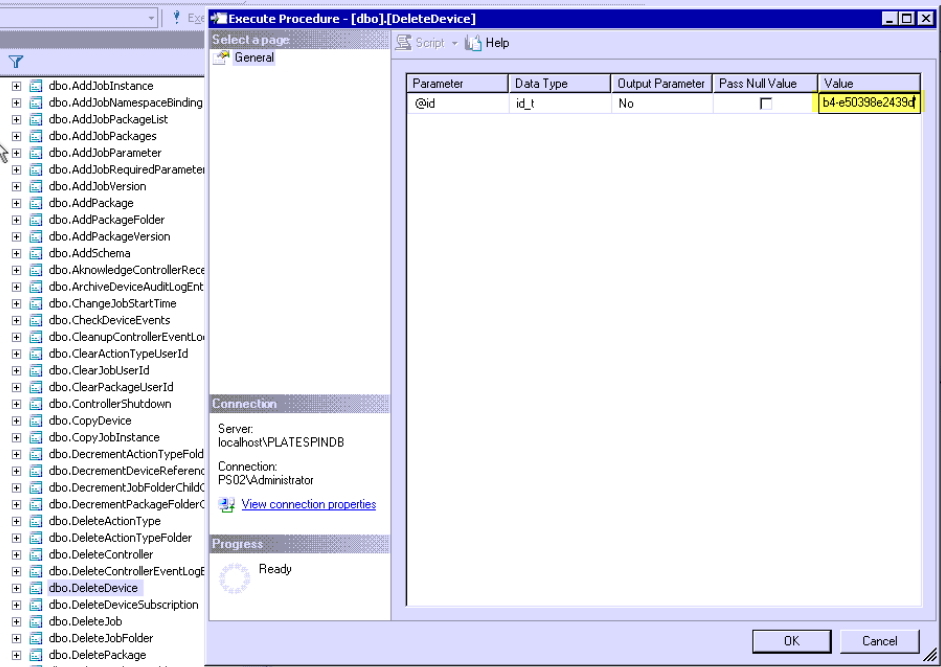
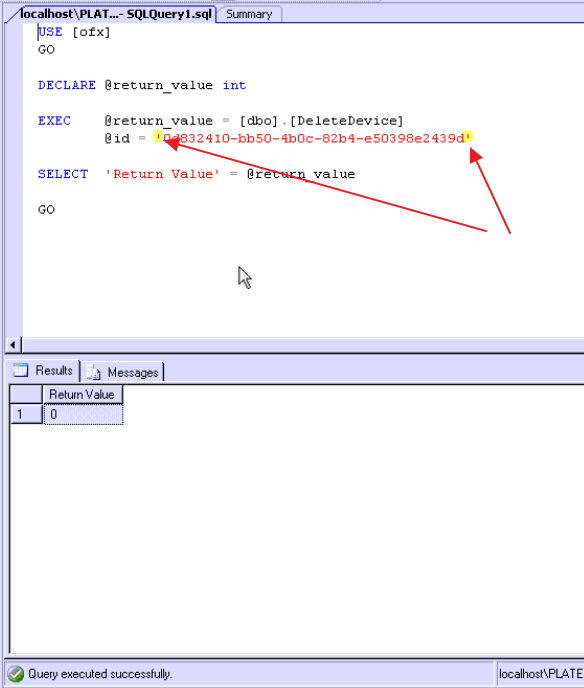
4) Then, re-add the workload / rediscover the source server.
Cause
If the task to remove a source workload, failback target or undiscover a server did not run properly, the workload may be removed from the user interface while some related entries remain in the database.
This would cause a conflict.
This would cause a conflict.
