Environment
NetIQ Self Service Password Reset 3.1.0.1
NetIQ Self Service Password Reset 3.3.1.2
Situation
When attempting to upgrade from NetIQ Self Service Password Reset 3.1.0.1 to 3.3.1.2 the following error is received while trying to import the configuration file exported from 3.1.0.1.
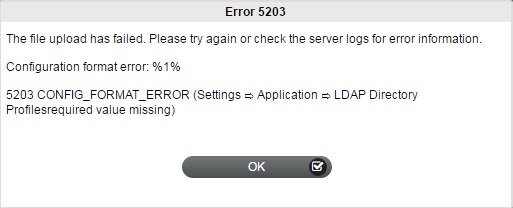
Error 5203
The file upload has failed. Please try again or check the server logs for error information.
Configuration format error: %1%
5203 CONFIG_FORMAT_ERROR (Settings ? Application ? LDAP Directory Profilesrequired value missing)
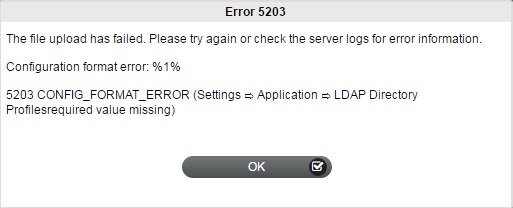
Error 5203
The file upload has failed. Please try again or check the server logs for error information.
Configuration format error: %1%
5203 CONFIG_FORMAT_ERROR (Settings ? Application ? LDAP Directory Profilesrequired value missing)
Resolution
1. Bring the old version of SSPR back up and running, or bring a version of SSPR 3.2 up and running. (this can be temporarily done by renaming sspr.war for SSPR 3.2 to sspr32.war, and copying it in the webapps directory. You should then be able to access it via http://ipaddress/sspr32)
2. Import the old configuration file.
3. In Configuration Editor under Profiles, LDAP Directory Profiles, click on the Define Profiles link.
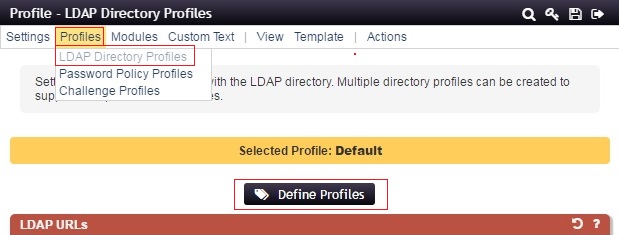
4. Click on the Add Value, to add a LDAP Directory Profile and give it a name such as TEMP, and click ok, and click Return to configuration editor.
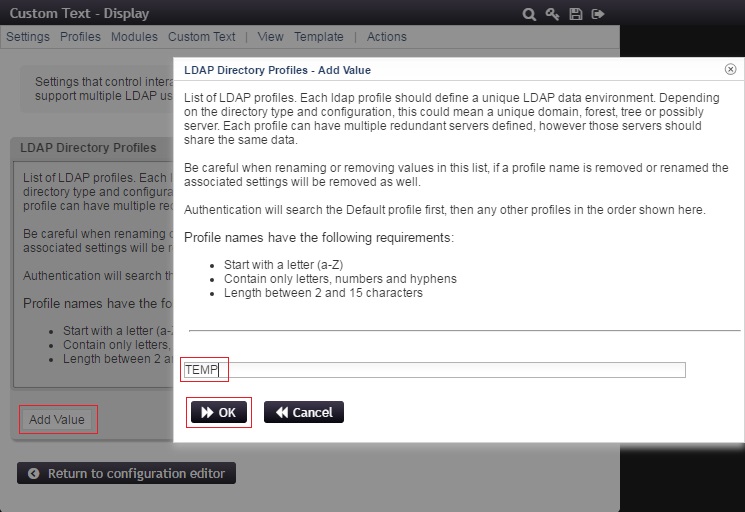
5. Save the changes by clicking the floppy disk symbol in the upper right hand corner, which will exit you out of configuration editor.
6. Go back into Configuration Editor under Profiles, LDAP Directory Profiles, and click on the Define Profiles link again.
7. Click the red X next to the TEMP profile you just created to remove it and click Return to configuration editor.
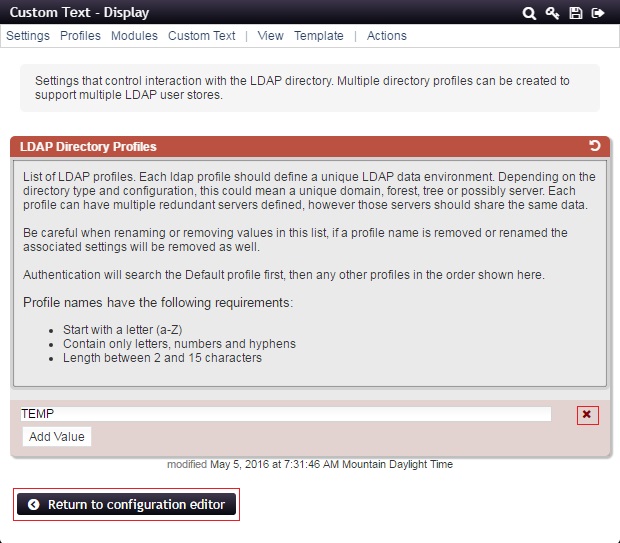
8. Save the changes by clicking the floppy disk symbol in the upper right hand corner, which will exit you out of configuration editor.
9. Go into Configuration Manager (http://ipaddress//sspr32/private/config/ConfigManager) and export your updated SSPRConfiguration.xml file.
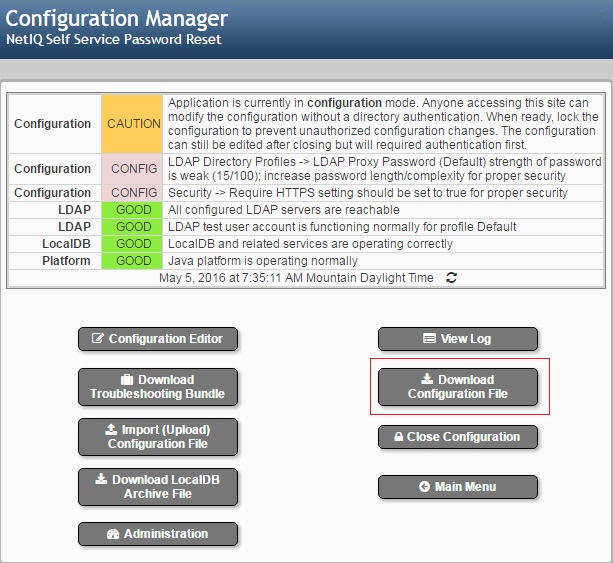
10. You should now be able to import the updated SSPRConfiguration.xml file into SSPR 3.3.x
11. After you are finished, you can remove the temporary sspr32 instance by shutting down tomcat with the shutdown.sh (or .bat) script, deleting the sspr32.war file and sspr32 directory under webapps, and starting tomcat back up with the startup.sh (or .bat) scripts.
2. Import the old configuration file.
3. In Configuration Editor under Profiles, LDAP Directory Profiles, click on the Define Profiles link.
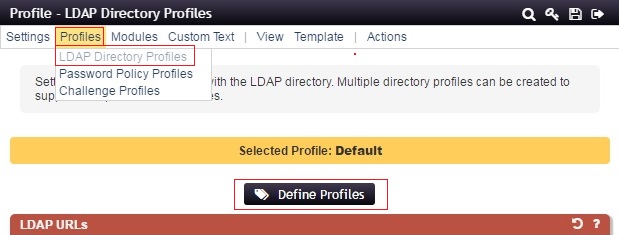
4. Click on the Add Value, to add a LDAP Directory Profile and give it a name such as TEMP, and click ok, and click Return to configuration editor.
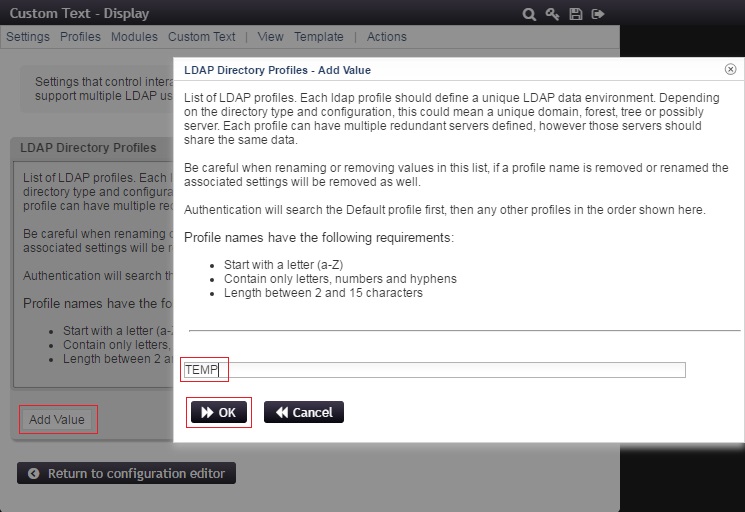
5. Save the changes by clicking the floppy disk symbol in the upper right hand corner, which will exit you out of configuration editor.
6. Go back into Configuration Editor under Profiles, LDAP Directory Profiles, and click on the Define Profiles link again.
7. Click the red X next to the TEMP profile you just created to remove it and click Return to configuration editor.
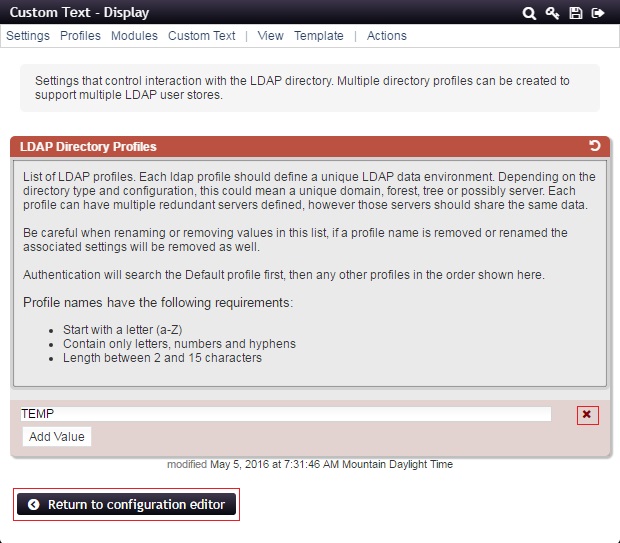
8. Save the changes by clicking the floppy disk symbol in the upper right hand corner, which will exit you out of configuration editor.
9. Go into Configuration Manager (http://ipaddress//sspr32/private/config/ConfigManager) and export your updated SSPRConfiguration.xml file.
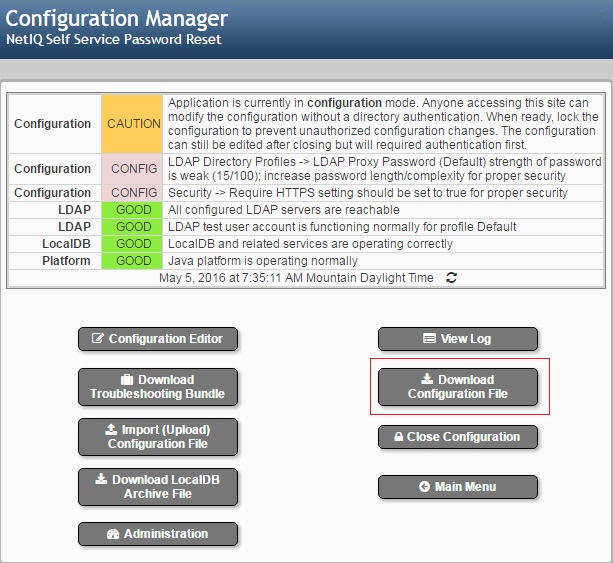
10. You should now be able to import the updated SSPRConfiguration.xml file into SSPR 3.3.x
11. After you are finished, you can remove the temporary sspr32 instance by shutting down tomcat with the shutdown.sh (or .bat) script, deleting the sspr32.war file and sspr32 directory under webapps, and starting tomcat back up with the startup.sh (or .bat) scripts.
Cause
The old configuration file was created prior to the addition of ldap directory profiles in some earlier version of SSPR. Hence several profile tags are missing in the configuration file, which are required for SSPR 3.3.