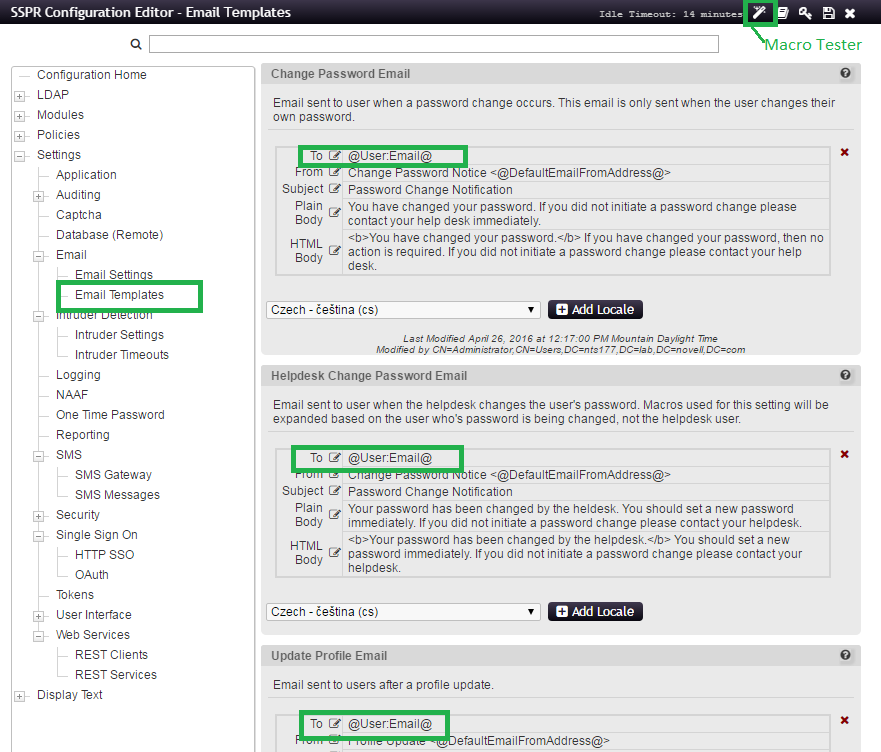Environment
Self Service Password
SSPR 3.3.1
SSPR Config Editor, Settings, Email, Email Templates
Situation
Sending SSPR emails to a non-default address
How to send notification emails to an attribute other than the "User Email Attribute" specified in "Settings, Email Settings."
Using a secondary email address
By default, SSPR emails are sent to @User:Email@. Can this be changed?
Resolution
The "to" field in SSPR Email notifications is a macro, and can be changed.
Edit the "To" field for the desired email template, and specify a macro value of your choice.
Use the "Macro Tester" to make sure your macro returns the desired value.
The help text for the macro tester lists some examples, but other attributes can be used as well.
Click the "macro tester" icon in the top right corner of SSPR Configuration Manager for information on macros, and a tool for testing any given macro.
Additional Information
Note that the "From" fields are macros too.