Environment
NetIQ iManager 3.0
NetIQ eDirectory 9.0
NetIQ eDirectory 9.0
Situation
Previously the workstation was running iManager 2.7 Sp7. After extracting and running iManager 3.0 workstation for the first time an error is displayed on the login page after an attempt is made to login to the tree.
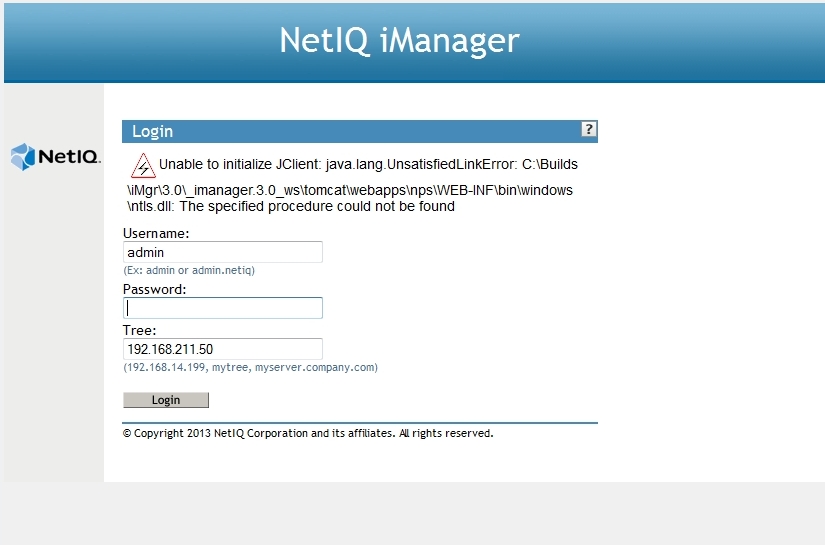
Unable to initialize JClient: java.lang.UnsatisfiedLinkError: <path to Tomcat>\tomcat\webapps\nps\WEB-INF\bin\windows
\ntls.dll: The specified procedure could not be found.
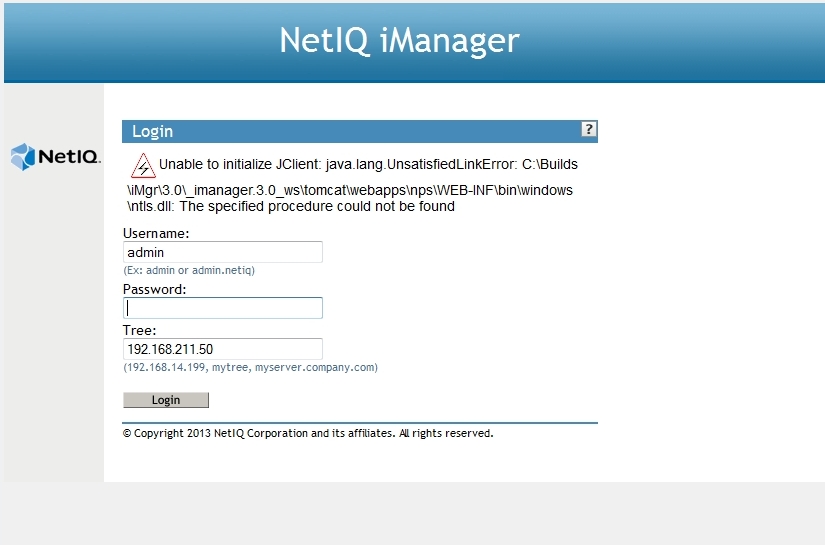
Unable to initialize JClient: java.lang.UnsatisfiedLinkError: <path to Tomcat>\tomcat\webapps\nps\WEB-INF\bin\windows
\ntls.dll: The specified procedure could not be found.
Resolution
iManager 3.0 has a dependancy on NICI 3.0. If iManager 2.7 SP7 was previously used on this workstation then NICI 2.77 64-bit and 32-bit are currently installed. NICI 3.0 64-bit will need to be manually installed.
To install NICI 3.0 64-bit:
1. Navigate to where iManager 3.0 was extracted and change to where the NICI installations reside: <extracted path>\_imanager.3.0_ws\preinstalls\windows
2. Run the NICI 3.0 installer: NICI_wx64.msi. (There should be no reboot.)
Close and reopen iManager 3.0. Logins should now be successful.
To install NICI 3.0 64-bit:
1. Navigate to where iManager 3.0 was extracted and change to where the NICI installations reside: <extracted path>\_imanager.3.0_ws\preinstalls\windows
2. Run the NICI 3.0 installer: NICI_wx64.msi. (There should be no reboot.)
Close and reopen iManager 3.0. Logins should now be successful.