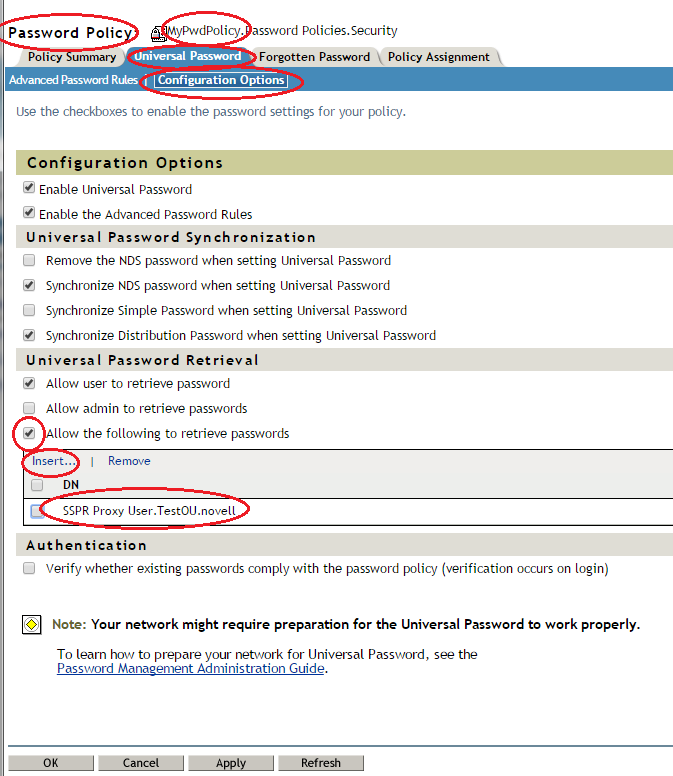Environment
Self Service Password Reset
SSPR 3.3.x
SSPR 4
eDirectory environment
Password policies enabled
Situation
Error 5026 or 5028 with forgotten password
5026 ERROR_BAD_SESSION_PASSWORD
5028 ERROR_BAD_SESSION
Error setting random password for user
Debug log shows "unable to retrieve user password from ldap: LDAP error code 80"
Resolution
Grant the SSPR Proxy User rights to read the universal password.
Steps:
1. Launch iManager and open "Password Policy" under the "Passwords" plugin
2. Select the desired policy
3. Select Universal Password
4. Open Configuration options
5. Click "Allow the following to retrieve passwords"
6. Click "Insert"
7. Browse to or type in the SSPR Prox user.
2. Select the desired policy
3. Select Universal Password
4. Open Configuration options
5. Click "Allow the following to retrieve passwords"
6. Click "Insert"
7. Browse to or type in the SSPR Prox user.