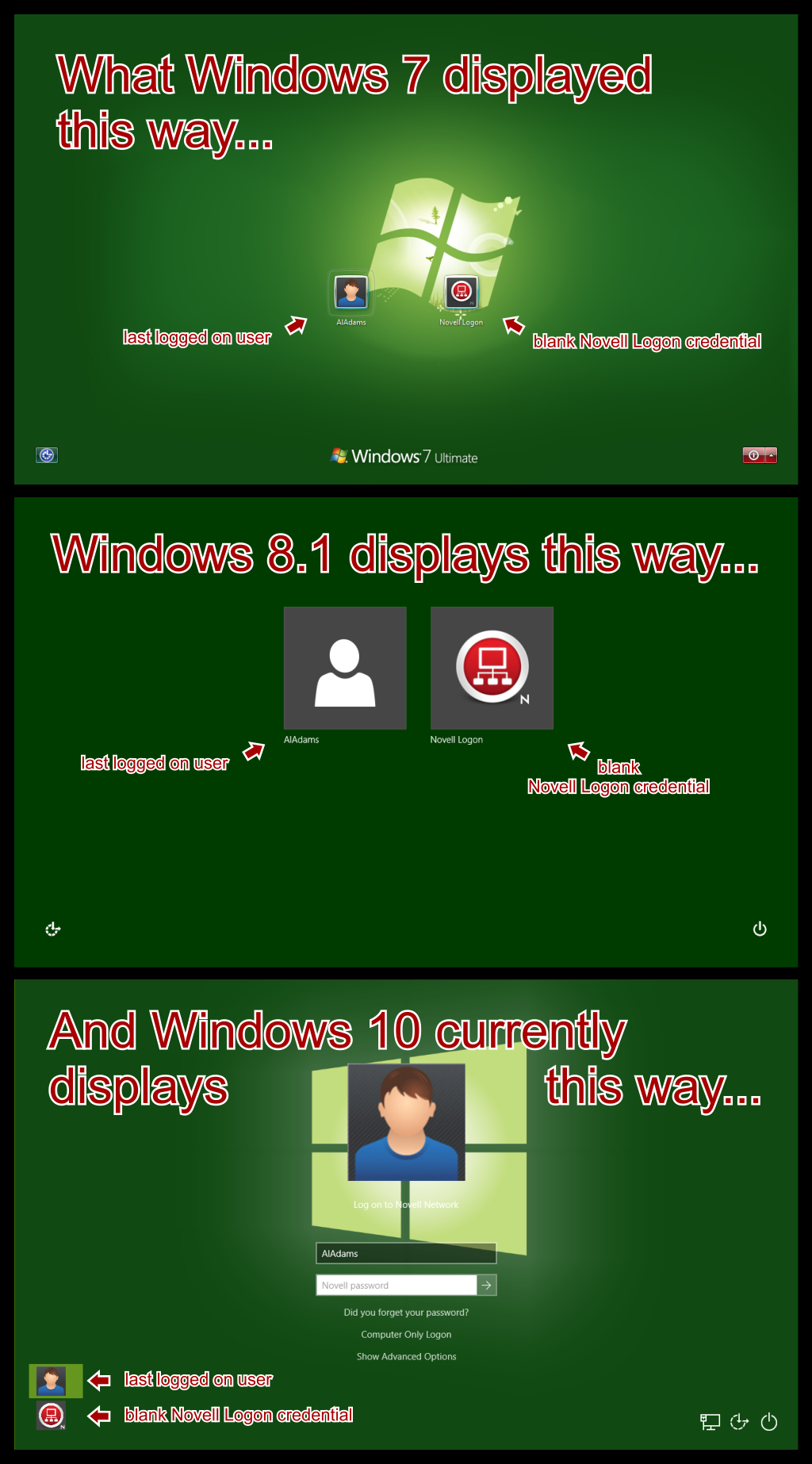Environment
Novell Client 2 SP4 for Windows
Situation
On the Windows 10 login screen there are multiple icons on the lower left. The grey icons are the default choice after restarting the workstation.
Is there a way to limit these to one icon and/or make the red Novell icon the default?
Resolution
Which credential appear and how and where they are presented has evolved over time with various versions of Windows, and further changes are expected..
Those "icons" are the way Windows 10 chooses to present the de-selected credentials on Windows 10. The image below shows what these "icons" are relative to the previous Windows 7 and Windows 8.x platforms. With Windows 10, Microsoft has stopped displaying any text (the username, or "Novell Logon") beside these credentials
"The gray one" is the Novell Client's "last logged on user" credential, and is pre-populated with the last user who logged on through the Novell Credential Provider "The red one" is the blank "Novell Logon" tile you can select to instead log on as any other eDirectory user, instead of the "last logged on user."
Disabling "Last Logged On User" in the "Advanced Login" settings in Novell Client Properties will cause the "gray one" to disappear, but that means the user will need to enter their login credentials every time, because "the red one" is the always-blank Novell Logon credential.
There is not currently a way to display the "Last Logged On User" credential but have it not be the default credential.