Environment
Novell ZENworks Configuration Management 11.4
Novell ZENworks Patch Management 11.4
Novell ZENworks Patch Management 11.4
Situation
In 11.4 and later a new system variable is introduced to configure socket time out on subscription downloads. This is the process to configure the ZPM CONNECTION_TIMEOUT system variable in Novell ZENworks. This system variable will enable the adjustment of URL connection timeout duration when downloading patch files (signatures, packages & payloads). Using this system variable can be beneficial when operating in a slow or intermittent network environment.
Resolution
- In ZENworks Control Center (ZCC) navigate to the System Variables page via Configuration -> Device Management -> System Variables
- Select Add menu option.
- Enter CONNECTION_TIMEOUT name.
- Enter timeout value in seconds, which ranges from 0 (infinite) to 3600 secs (1 hour).
Note: The default if undefined here is 60 seconds - Select OK button.
Example:
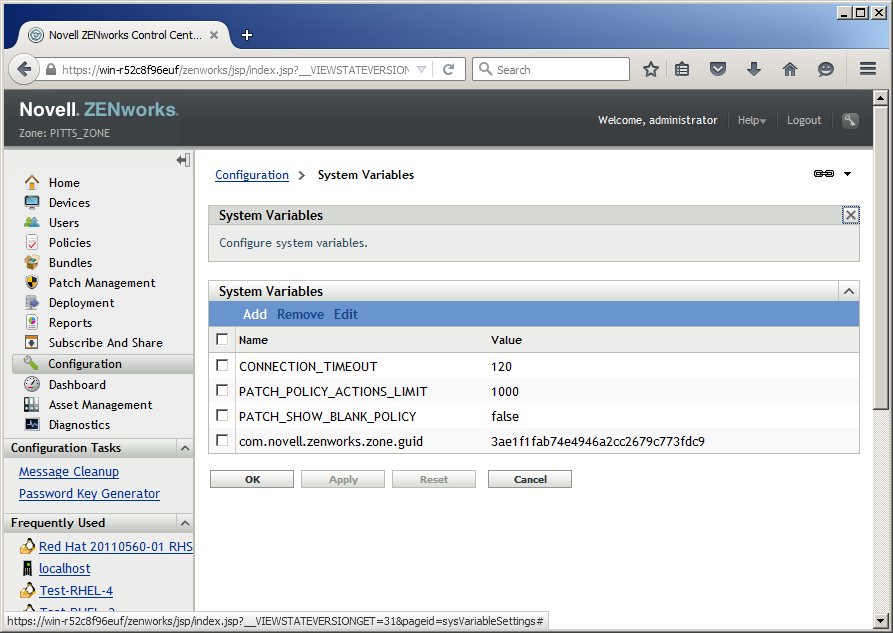
- The URL connection timeout value is now set and will be used for any future downloads.