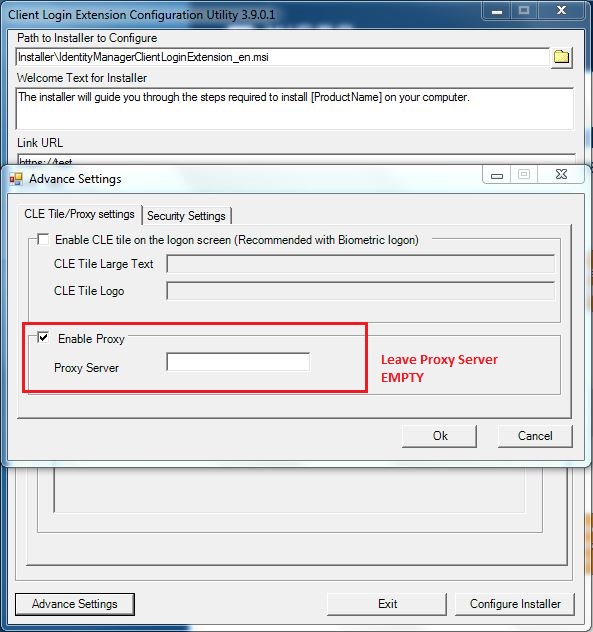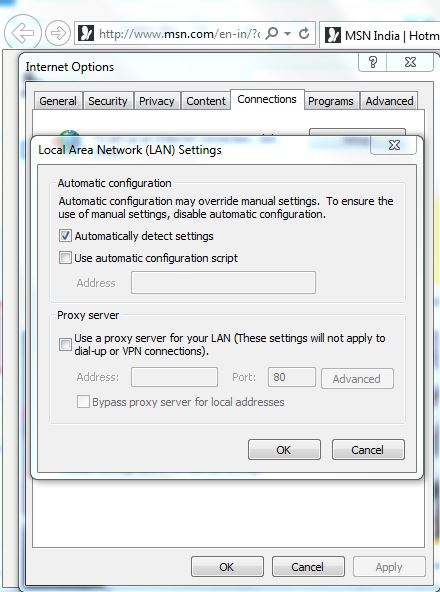Environment
Self Service Password Reset
SSPR 3.2
SSPR 3.3
Client Login Extension v 3.9
CLE 3.9
Internet Proxy server
SSPR 3.2
SSPR 3.3
Client Login Extension v 3.9
CLE 3.9
Internet Proxy server
Situation
Can't connect to SSPR server through CLE "forgotten password" link
CLE restricted browser cannot connect to SSPR server
"Page cannot be displayed" error
"Host not reachable" error
Problem occurs when going through proxy server
Users not going through proxy server connect without problem
CLE restricted browser cannot connect to SSPR server
"Page cannot be displayed" error
"Host not reachable" error
Problem occurs when going through proxy server
Users not going through proxy server connect without problem