Environment
NetIQ Self Service Password Reset
SSPR 3.x
SSPR 3.x
Situation
SSPR local database will not open
After restarting Tomcat on Linux server, SSPR throws 5019 & 5052 errors on the login or configuration page.
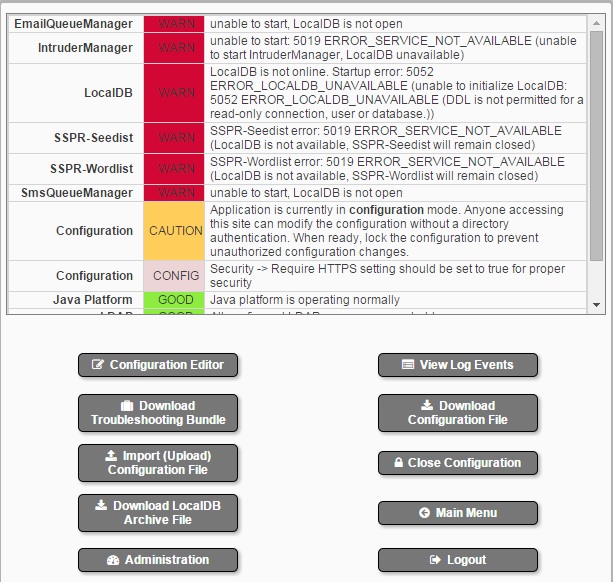
After restarting Tomcat on Linux server, SSPR throws 5019 & 5052 errors on the login or configuration page.
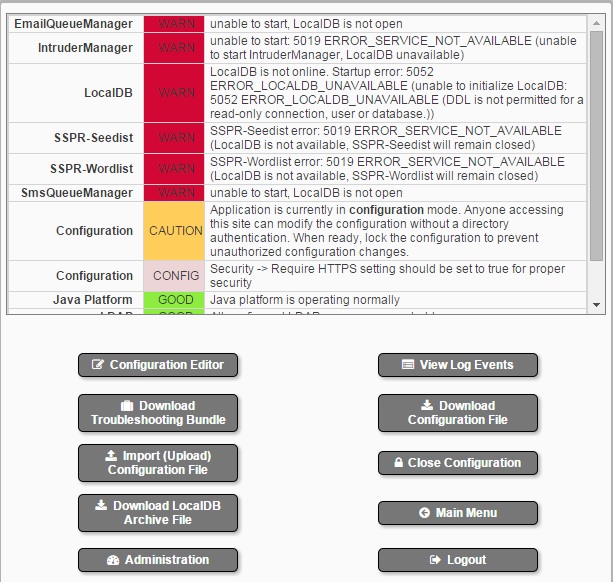
Resolution
Option 1 (the easy fix)
Download the local database file in SSPR Configuration manager and then re-import it, instead of copying it manually. The same is true for the Configuration file. Using SSPR Configuration manager preserves file ownership. Copying manually may not.
Option 2 (the manual fix)
Verify / Set the ownership permissions of the LocalDB database (var/opt/novell/tomcat7/webapps/sspr/WEB-INF/LocalDB/) to novlwww or novlua. Make sure ownership and permissions for "LocalDB" matches those set for the other directories in the ../WEB-INF path, as shown:
Depending on your server, novlwww/novlua are interchangeable in the following Linux commands to help correct this:
chown -R novlua:novlua /var/opt/novell/tomcat7/webapps/sspr/WEB-INF/LocalDB/
chmod -R 775 /var/opt/novell/tomcat7/webapps/sspr/WEB-INF/LocalDB/
Then restart tomcat using the shutdown.sh and startup.sh scripts.
/var/opt/novell/tomcat7/bin/shutdown.sh
/var/opt/novell/tomcat7/bin/startup.sh
To try and prevent this issue from occurring in the future, you may want to consider renaming the /etc/init.d/novell-tomcatX script, and replacing it with a simple script that echo's to use the startup and shutdown scripts.
Such as:
echo
echo "To prevent inadvertently changing ownership local database for SSPR"
echo "Please use the tomcat startup.sh and shutdown.sh scripts"
echo "/var/opt/novell/tomcat7/bin/startup.sh"
echo "/var/opt/novell/tomcat7/bin/shutdown.sh"
echo
Cause
Files were copied manually instead of through SSPR Configuration Manager. Tomcat was restarted with /etc/init.d/novell-tomcat7 restart when logged in as root, which changed the ownership of the database.
Problem occurred because ownership/permissions were changed when copying the LocalDB to or from the ../WEB-INF during an upgrade of SSPR. When upgrading it is best to use the "Download LocalDB Archive" and "Import LocalDB Archive file" options from SSPR Configuration Manager. If, instead, LocalDB is copied manually, use the command "cp -rp." This will preserve permission and ownership assignments.
