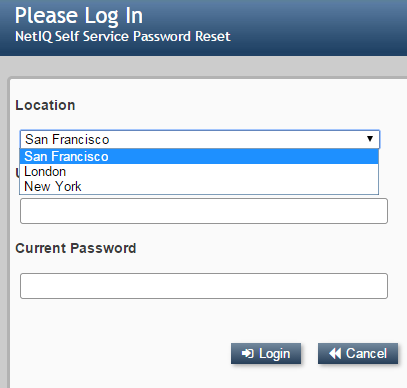Environment
NetIQ Self Service Password Reset
SSPR 3.2
SSPR 3.2
Situation
How to enable a field for location on the SSPR login page
Add drop down box from which users can select their login context
Add drop down box from which users can select their login context
Resolution
Edit two settings in SSPR Confiuration Editor:
1. SSPR Config Manager --> Settings --> LDAP --> "User Selectable LDAP Context / Profile (Advanced)"
Edit to show the ldap profile and ldap contexts as shown
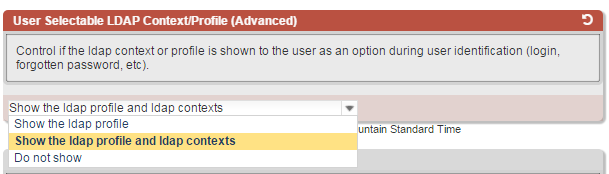
2. SSPR Config Manager --> Profile --> LDAP Directory -->
"User Selectable Login Context(s) (Advanced)"
Edit to include the desired contexts similar to the example below:
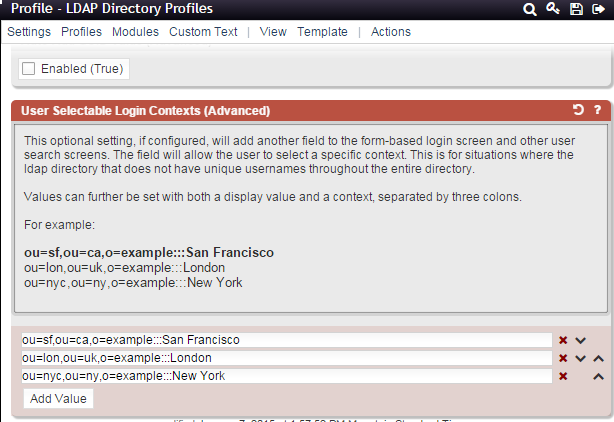 :
:
The resulting SSPR login page will include a drop down box from which the user can select their location.
In the screen shot below this drop down window is open and is obscuring the user name label:
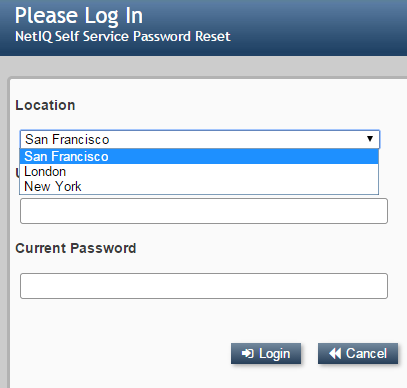
1. SSPR Config Manager --> Settings --> LDAP --> "User Selectable LDAP Context / Profile (Advanced)"
Edit to show the ldap profile and ldap contexts as shown
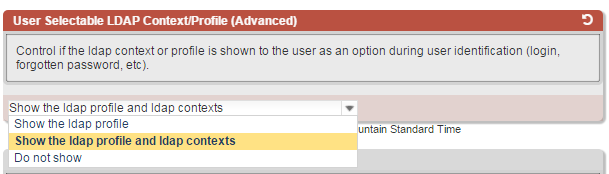
2. SSPR Config Manager --> Profile --> LDAP Directory -->
"User Selectable Login Context(s) (Advanced)"
Edit to include the desired contexts similar to the example below:
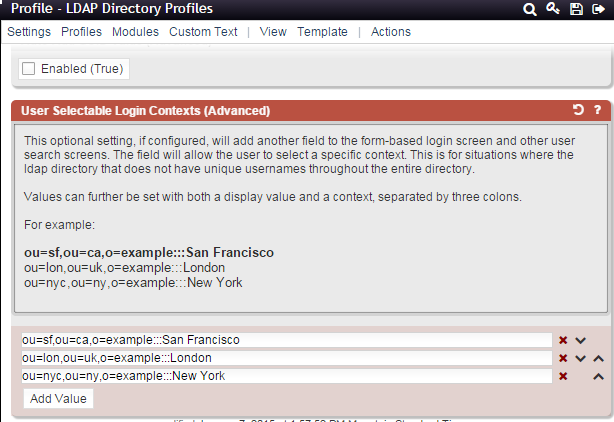 :
:The resulting SSPR login page will include a drop down box from which the user can select their location.
In the screen shot below this drop down window is open and is obscuring the user name label: