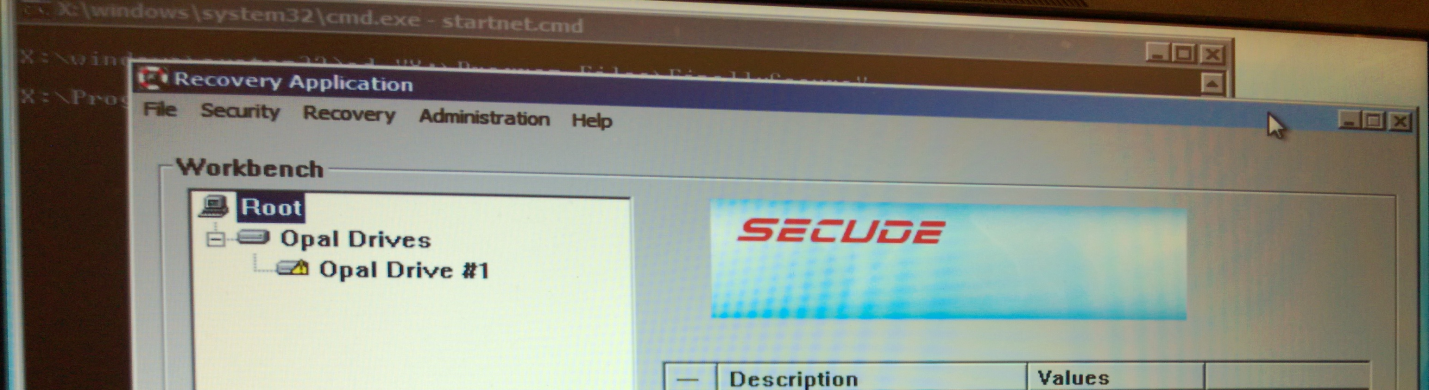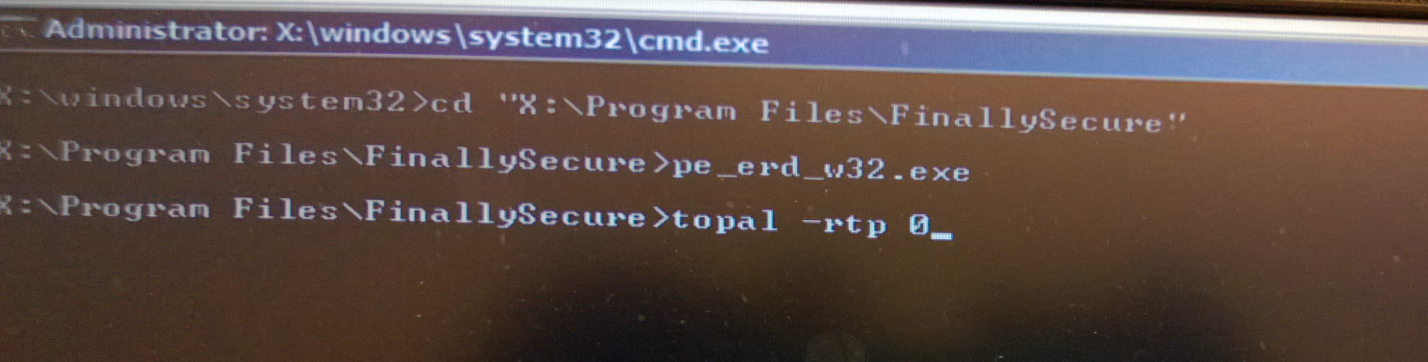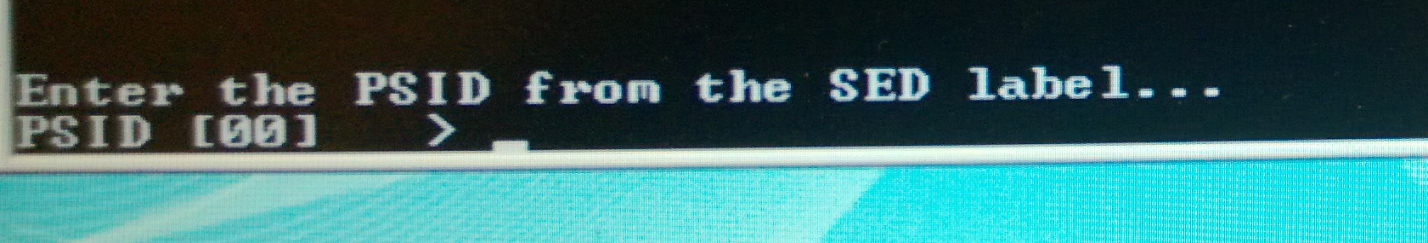Environment
Novell ZENworks Configuration Management 11.3
Novell ZENworks Full Disk Encryption
Novell ZENworks Full Disk Encryption
Situation
How to Reset Opal drive using FDE and Emergency Recovery
Resolution
- Remove the drive from the machine and write down the PSID number. Reinsert the drive and boot machine from a the Emergency Recovery Disk.
- Link to documentation on creating an ERD disk https://www.novell.com/communities/coolsolutions/cool_tools/windows-powershell-script-create-windows-pe-emergency-recovery-disk-zenworks-full-disk-en/