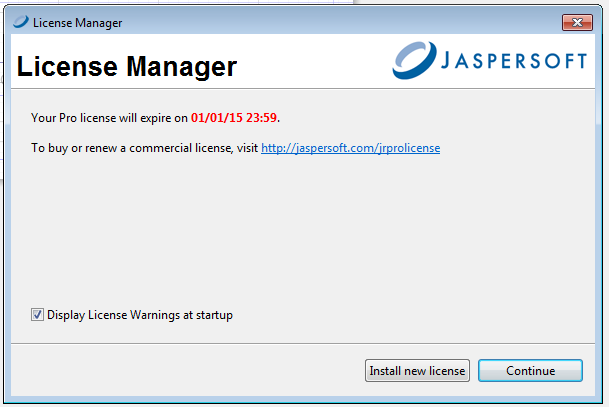Environment
Novell ZENworks Configuration Management 11.3 JasperSoft Reporting
ZENworks Reporting Server (ZRS)
Situation
JasperSoft Studio Displays a message:
Resolution
Click on Install New License button or, when in JasperSoft Studio, select Help -> License Manager -> Install New License
Browse to the jasperserver.license file location, by default in C:\jsstudio\js-studio-pro-5.6.0
For more information, refer to the ZENworks Reporting 5 Installation Guide (Installing Jaspersoft Studio 5.6 section) documentation from https://www.novell.com/documentation/zenworks113/