Environment
Novell Filr 1.1 Desktop client for Mac OS-X Yosemite
Situation
As part of the Filr 1.1 Security Update 1 which provides a fix for the POODLE vulnerability, end users using the Filr Desktop client must update their Filr Desktop client. On Mac OS-X Yosemite, if users continue with the upgrade while the Filr Desktop client is still running, the upgrade fails.
This article provides step-wise upgrade instructions to users who are running the Filr Desktop client on Mac OS-X Yosemite.
This article provides step-wise upgrade instructions to users who are running the Filr Desktop client on Mac OS-X Yosemite.
Resolution
If your Filr administrator has enabled the 'auto update' feature for the Filr Desktop client, your Desktop client will prompt you when a new version of the Desktop client is available.
- When you login to Filr and see the prompt "A newer version of Novell Filr is available", wait for the sync process (shown by the spinning sync icon) to complete before proceeding with the update.
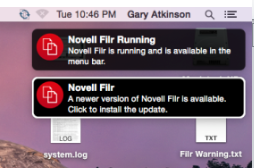
- Make sure the sync process has completed before attempting to quit the Filr client. The sync process is complete when the spinning icon changes to a solid blue information icon.
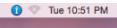
- Click on the blue information icon and you will see the "1 System Alert" at the top of the drop down menu.
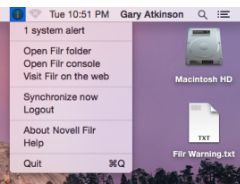
- Click "1 System Alert" and the following screen will appear.
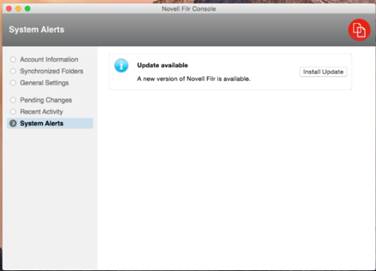
- Click "Install Upgrade" and the Install Novell Filr screen will appear. Do NOT click continue and proceed to the next step.
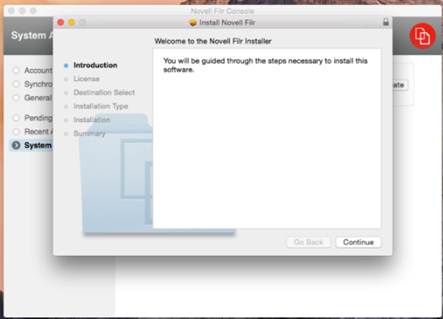
- Important, before proceeding with the upgrade quit the Filr client by clicking the blue information icon and then click "Quit". If you do not exit the Filr client before running the upgrade, the upgrade will fail.
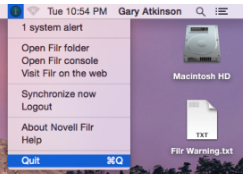
- After Filr exits, go back to the Install program and click "Continue".
- Go through the rest of the Filr installation wizard and click "Close" when the install is finished.
- Open the Applications folder and double click the Novell Filr icon to re-launch the Filr client.
Cause
Upgrading the Filr Desktop client without quitting the running Desktop client on Mac OS-X Yosemite.