Environment
NetIQ Self Service Password Reset
SSPR 3.0
SSPR 3.1
SSPR 3.2
SSPR 3.0
SSPR 3.1
SSPR 3.2
Situation
- Help Desk challenge questions default to the first questions listed.
- Help desk C/R questions show an actual question next to the drop down arrow instead of "Please select an item from the list."
- Problem only occurs if the same challenge questions are used for both âRandomâ and âHelp Desk Randomâ sections.
- Problem does not occur if the challenge question is NOT the same as (even one letter different from) the âregularâ challenge question.
Expected behavior:
New user answers the regular challenge response questions. Text next to drop-down arrow says "Please select an item from the list." New user then answers the help desk challenge response questions. Text next to drop-down arrow should say "Please select an item from the list," per screen shot below:
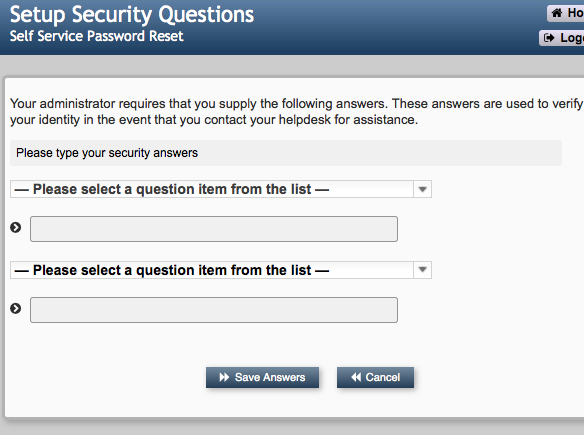
Observed behavior:
New user answers the regular user challenge response questions. Text next to drop-down arrow says "Please select an item from the list." New user then answers the help desk challenge questions. Text next to drop-down arrow shows as the text of the first question(s) in the list, for example "What was the make of your first car?" as shown below:
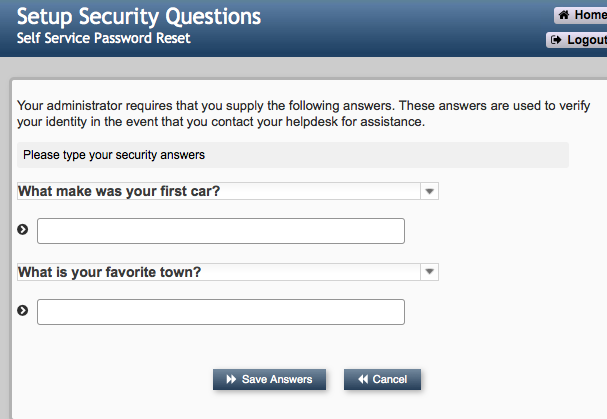
- Help desk C/R questions show an actual question next to the drop down arrow instead of "Please select an item from the list."
- Problem only occurs if the same challenge questions are used for both âRandomâ and âHelp Desk Randomâ sections.
- Problem does not occur if the challenge question is NOT the same as (even one letter different from) the âregularâ challenge question.
Expected behavior:
New user answers the regular challenge response questions. Text next to drop-down arrow says "Please select an item from the list." New user then answers the help desk challenge response questions. Text next to drop-down arrow should say "Please select an item from the list," per screen shot below:
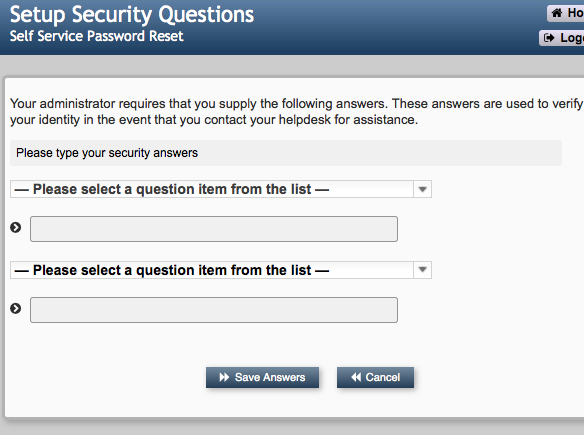
Observed behavior:
New user answers the regular user challenge response questions. Text next to drop-down arrow says "Please select an item from the list." New user then answers the help desk challenge questions. Text next to drop-down arrow shows as the text of the first question(s) in the list, for example "What was the make of your first car?" as shown below:
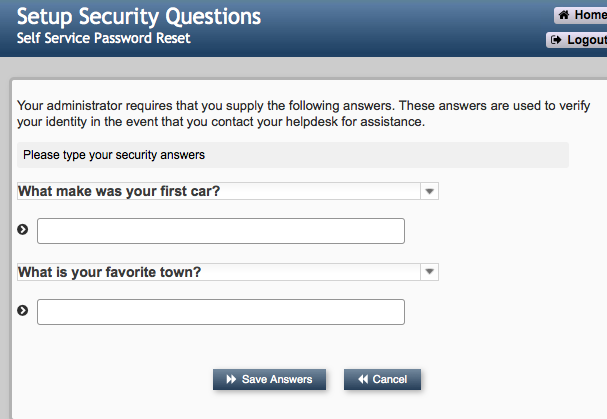
Resolution
Fixed with SSPR 3.2.0.1 or later.
Additional Information
NOTE: Is it not recommended to use the same questions for both the standard
challenge policy and the help desk questions. Being asked to answer the
same question twice can confuse users, but more importantly it can lead
to potential security problems with help desk users knowing answers to
user C/R questions.