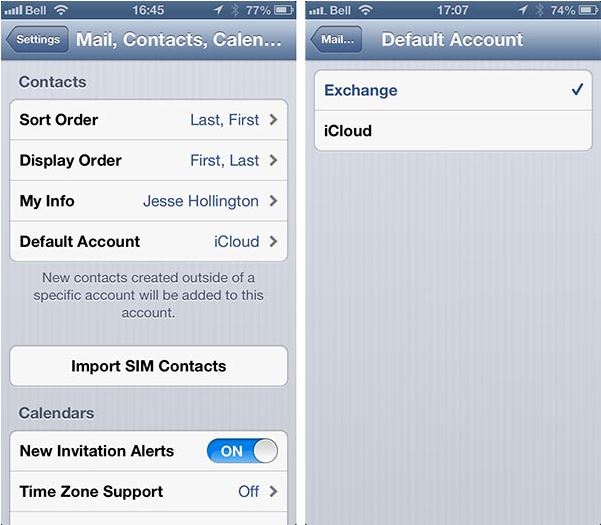Environment
Products:
Novell GroupWise DataSyncronizer 1.x
Novell GroupWise Mobility Service 2.0
Novell GroupWise Mobility Service 2.0
Configuration:
Having more than one account setup on the mobile device
Situation
Creating contacts from the device will not save the contact to the GroupWise Client
Resolution
For iPhone Devices
Having more than one Account setup on the device can cause confusion when creating contacts on the device.
Verify the device is using the correct Account for GroupWise Mobility so when a contact is created, it will save to the Mobility Account.
To verify this, check the following.
-
On an IOS device, go to Settings
-
Select Mail, Contacts, Calendar
-
Under the Contacts Category, verify the Default Account is set to the Mobility Account, may be displayed as Exchange
-
If not, select Default Account and select the correct account that should be used for saving Contacts
For other devices there should be similar settings depending on the phone
Cause
Depending on the phone, it may need the default account used to store contacts changed.